Thought I would pass this on.
Microsoft is aware of it already and confirmed it is an issue. Although it, at first glace, appears that adding a File Type Association while in the sequence editor causes the sequencer to crash, I can confirm that on other apps I can add new file associations just fine.
OS: Windows 7 SP1 x86…
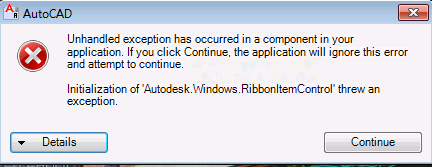 Microsoft provides a variety of libraries with versions of Visual Studio that developers can reference in their programs. Of course, over time these libraries are updated and replaced
Microsoft provides a variety of libraries with versions of Visual Studio that developers can reference in their programs. Of course, over time these libraries are updated and replaced  Our
Our