Version 6.1 of the TMEditX Editor and the TMEditX Tools are both released today. This post covers both releases.
TMEditX Editor
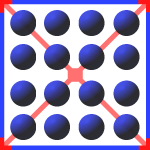 TMEditX Editor is the licensed and much more capable tool for fixing up MSIX packages, better than PsfTooling since it doesn’t have to depend on the Microsoft MSIX Packaging Tool to create the final package. [Download_page]
TMEditX Editor is the licensed and much more capable tool for fixing up MSIX packages, better than PsfTooling since it doesn’t have to depend on the Microsoft MSIX Packaging Tool to create the final package. [Download_page]
- Build 6.1 is now available.
- PSF: Psf v.2025.08.02 Release notes here: https://www.tmurgent.com/TmBlog/?p=4072
- Feature: Add new available fix for RegistryWriteVirtualization. See blog post https://www.tmurgent.com/TmBlog/?p=4087
- Feature: Added new command line option /AutoAddRegistryWriteVirtualizaiton
- Feature: Added new available fixup to add non-start menu applications with ExecutionAlias entries for any exe’s without an application.
- Feature: Added new command line option /AutoAddCandidateExesForApplicationAlias
Fix: Fix for scenario where captured garbage from Windows Defender caused an invalid fixup to be offered and put in the AppXManifest.
The scenario involved adding a TypeLib and ProxyStub for a COM CLSID that was not actually in the package.
- Fix: Restore command line interface for activating the license. Argument /Register followed by path to the license file.
Fix: Improved detection of .Net version requirements for applications. The .Net runtime version detected must be externally installed on the target system.
The detection appears in the unfixed and informational list.
- Fix: AppAttach conversion to VHD and VHDX. Calculate out the actual size needed for the VHD/VHDX disk, rather than estimate from compressed file size.
- Fix: Changes to the “”Update Package Version on Save” option were not respected when restarting the app. This is fixed.
Where to get the release
The latest version of TMEditX Editor is found at the following link. TMEditX has a fully functional trial mode that can be used to verify just how good it is. TMEditX Download
TMEditX Tools 6.1
 TMEditX Tools is the free tools for packagers wanting to quickly test and debug their MSIX packages. It contains two apps. MSIXDeploy is used to install, uninstall, and debug MSIX and AppAttach packages from your file share without the need of a server. ParsePsfDebugLog is a tool for organizing and formatting the debug log output produced when you use the PSF (especially the Debug Psf).
TMEditX Tools is the free tools for packagers wanting to quickly test and debug their MSIX packages. It contains two apps. MSIXDeploy is used to install, uninstall, and debug MSIX and AppAttach packages from your file share without the need of a server. ParsePsfDebugLog is a tool for organizing and formatting the debug log output produced when you use the PSF (especially the Debug Psf).
Version 6.1 of the free TMEditX Tools package is also released today. It contains the following changes:
MsixDeploy: Added new analysis and icons for additional package extensions that are present in packages. This is displayed on the MSIX tab for UNC Packages. We also changed the coloring of icons that are not PSF icons. The PSF icons are green and non-psf icons are blue for easier identification, unless you are blue/green colorblind.
ParsePsfDebugLog: Improved resizing operations to make use of full horizontal width of the window, and scrolling. Also improved the search feature and added a new filter to see only search results.
Where to get the release
TMEditX Tools is free, and the latest release may be found at TMEditX Tools Download