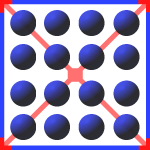 TMEditX is the licensed and much more capable tool for fixing up MSIX packages, better than PsfTooling since it doesn’t have to depend on the Microsoft MSIX Packaging Tool to create the final package. [Download_page]
TMEditX is the licensed and much more capable tool for fixing up MSIX packages, better than PsfTooling since it doesn’t have to depend on the Microsoft MSIX Packaging Tool to create the final package. [Download_page]
More new features and fixes to improve your packaging! The PSF version is release the same as for 4.2, which is v2024.02.04, plus a small patch for the next release, from the TimMangan branch.
TMEditX Features and Fixes
The following changes from 4.2 are noteworthy.
New Command line option
A new command line option was added for those who are automating the packaging process. The new option /ApplyCleanupFixes will perform all pre-psf adjustments. This option might be used in place of /ApplyAllFixes in situations where control over whether the PSF and/or individual fixes are of interest are added in a more prescribed fashion.
New configuration option regarding VC Runtime replacement
In the last release we introduced a new Available fixup that replaces certain VCRuntime dlls from the package with a package dependency on the Microsoft VCRuntime package.
In this release we added a new configuration setting that allows you to specify whether this fixup, when detected, should be placed in the Recommended or Available fixup lists. The default setting when not specified will remain to be the Available list.
This allows a customer to choose whether the fixup is automatically included when using automation from the command line or the new “Default Fixes” button on the Analysis tab. More about that button next.
Redesign of Analysis Tab
The Analysis Tab has a refreshed, and hopefully simpler look.
- The grab bars and scrollbars have been replaced by a scrollbar covering the entire tab.
- Each section now has an Expander button so you can minimize a section.
- A new button, Default Fixes, was added at the top. This button does exactly what you normally want, All of the Pre-PSF fixups, PSF (if needed), and all Recommended fixups. This matches exactly what the command line /ApplyAllFixes does.
- Added a new “Unfixable” section at the bottom of the page. This section highlights things that we see in the package but cannot fix at this time. This is useful to help you understand what you need to test in your UAT.
Support for other Third-Patry packaging tools
As additional third parties that have the ability to recapture installs into MSIX packages come online, we are finding that they don’t always capture the packages exactly the way Microsoft would. Some enhancements were added to the analysis to detect a couple of issues that we have seen. The fix for these issues is to alter the package to match the undocumented “Microsoft standard” before fixing up the package.
Fix for false-positive Squirrel detection
The method of detecting the presence of a Squirrel Updater needed adjustments. This had been causing some false-positive detections. Squirrel is an updater often used in Electron based applications. The fixup bypasses the updater.
COM Fixups weren’t always
After COM Anti-disregardation was moved to the recommended fixes list, we found that customers were creating packages in the Microsoft MSIX Packaging Tool that were not very clean captures, often including parts of COM updates to Edge or One Drive, while other parts were excluded. This resulting in some packages that when fixed up would either fail to save in TMEditX, or fail to install in AppInstaller.
This release adds changes the detection for these partial COM registrations, especially involving defined COM Interfaces that are missing Typelib information, or the actual COM file needed. When detected, these items are noted in the “Unfixable” section of the analysis page.
Where to find the release
The latest version of TMEditX is found at the following link. TMEditX has a fully functional trial mode that can be used to verify just how good it is.