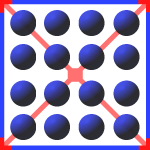 TMEditX is the licensed and much more capable tool for fixing up MSIX packages since it doesn’t have to depend on the Microsoft MSIX Packaging Tool to create the final package. [Download_page]
TMEditX is the licensed and much more capable tool for fixing up MSIX packages since it doesn’t have to depend on the Microsoft MSIX Packaging Tool to create the final package. [Download_page]
More new features and fixes to improve your packaging! The PSF version is updated to release (v2024.02.04 from the TimMangan branch).
TMEditX new features
PSF 2024.02.04
This release added updates to RegLegacyFixup, MfrFixup, and FileRedirectionFixup. The release adds additional API intercepts (or moves existing intercepts to a lower layer) to increase coverage. See this blog for more details.
PSF Components are now signed
When added by TMEditX, the PSF components are now executables signed by TMurgent. This resolves a problem with newer versions of Foxit Reader that checks for this and complains to the user.
New Analysis and fixups
New detections and fixes have been added for the following:
- Added a new detection and fixup for COM typlib registrations missing from MMPT packages called Anti-Disregardation. This fixes the famous RdrCEF problem in Adobe Reader.
- Additional analysis and fixup for a few other forms of packages with COM issues (Anti-DisRegardation).
- Update to Shell Extension Preview Handler fixup to add support for the new uap10:PreviewHandlerHost extension (Requires 23H2).
- Update to Shell Extension Icon Handler fixup to adjust to updated documentation. (Requires any OS supported by Microsoft).
- Update to Shell Extension Property (Metadata) Handler fixup to adjust to updated documentation.
- Detect dlls that act as an indication that the package requires WebView2 as a dependency. This is a new analysis detection and fixup.
There is a longer writeup about my efforts at improving COM in the Anti-Disregardation for COM in MSIX – Confessions of a Guru (tmurgent.com) blogpost. Additional work on COM will be needed, but this release is a pretty good start.
Managed COM Detection
“Managed COM” are COM components written in Microsoft.Net rather than an unmanaged programming language like C++ or C. These components require a different kind of entry in the AppXManifest, and are ignored by the Microsoft MSIX Packaging Tool.
In this release, we now detect the presence of these components, and they show up in the Available Fixups area with the fix disabled. For now, we are warning you of the missing functionality, but in a future release we hope to be able to enable the fixup.
Minimum Versions and Capabilities
Several of the fixups will automatically adjust the Min OS dependency setting in the AppXManifest. There are manifest extensions that are ignored unless this is changed.
Also, if WebView2 dependency is added, we automatically add the “Internet Client” as a dependency as WebView2 won’t work without it.
Update to RegLegacyFixup Default Rules
Whenever any PSF component is added to the package, we automatically recommend and add the RegLegacyFixup with a set of default rules. Previously these only covered the HKCU hive, but now a set of 5 rules is added to cover HKLM.
We can’t actually detect the need for this fixup without testing the app, so we just automatically add it “just in case”.
Json and AppXManifest Editing
TMEditX now supports the manual editing of both the Json and AppXManifest files. Editing is done on the tabs showing the file directly, and there is a save button that will verify the syntax of your edits.
We recommend that editing the AppXManifest file manually this way should be the last change you make prior to saving the package.
New Analyzed DLLs tab
TMEditX already detects dlls and checks them for elevation manifests and bitness, which affects which fixups are suggested and how they are applied.
A new tab has been added to the display to show all of the dlls along with information about them.
MSIX Deploy Changes
Added a display of the comments contained in the AppXManifest file of a package from the UNC package store. Often, these may indicate an unpatched COM issue detected by the Microsoft MSIX tool that can be fixed by editing the package using TMEditX.
Where to find
The latest version of TMEditX is found at the following link. TMEditX has a fully functional trial mode that can be used to verify just how good it is.