![]() assiveInstall version 3.5.0 was released today in the Microsoft Store. A free tool, it is used along with the Microsoft MSIX Packaging Tool to inject and configure the Package Support Framework to fix common issues seen in repackaging existing Win32 and DotNet Framework based applications for MSIX.
assiveInstall version 3.5.0 was released today in the Microsoft Store. A free tool, it is used along with the Microsoft MSIX Packaging Tool to inject and configure the Package Support Framework to fix common issues seen in repackaging existing Win32 and DotNet Framework based applications for MSIX.
Version 3.5 includes a pre-built version of the PSF with the improvements I wrote about last weekend in this blog article. It also includes significant improvements in workflow and additional enhancements that help the Microsoft MSIX Packaging Tool do its job better.
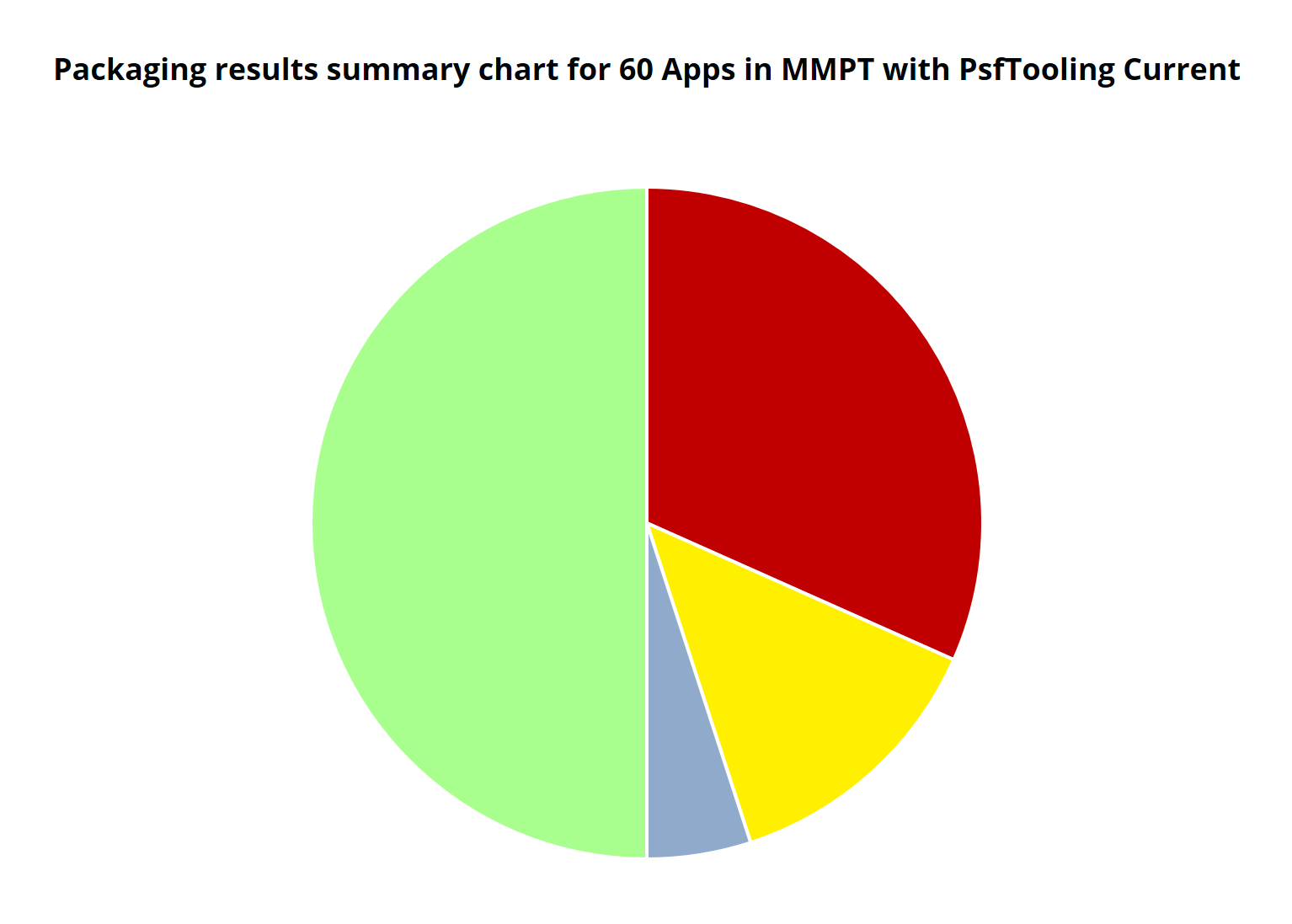 The improvements to the PSF itself that I am contributing increased the percentage of packages that are enterprise ready using the same tests as in the January 2020 Report Cards on MSIX to the 50% acceptance mark, nearly 10 percent higher than in the test results posted just a month before.
The improvements to the PSF itself that I am contributing increased the percentage of packages that are enterprise ready using the same tests as in the January 2020 Report Cards on MSIX to the 50% acceptance mark, nearly 10 percent higher than in the test results posted just a month before.
The improvements in version 3.5.0 include:
- The updated PSF build.
- In-box help. Click on the info button on the main tool for a quick-start documentation guide on how to use the tool.
- More automated detection of components needing PSF remediation:
- The Shortcut Wizard will automatically find the first shortcut for you.
The Executable wizard has a find button that will locate all exes in the package. Typically if the primary launch point requires the PSF, the child processes do as well.
-
- The FTA wizard has a find button to locate most forms of file association shell integrations, including FTA shell direct and ProgId based. Typically these call the same primary app used in the Shortcuts so they also need the PSF integrations. The tool also detects certain situations where the Microsoft MSIX Packaging Tool will fail to understand the installer’s intent with associations and adapts the association configuration in the registry so that the MMPT will “do the right thing”.
- The tool no longer requires you to wait an hour after installing it prior to your first package capture.
- The Primary Application Directory detection is improved (should you need it), but you really should not need it any more. The tool defaults to VFS style packaging which is much easier for the packager and solves certain issues.
- Scripting now provides a file picker for your PS1 based script file. If you want this file to be part of the package you are still required to copy it in yourself, but using the path of the selected file PsfTooling will provide the config.json with a correct path that will work on the target system. (See note in the PSF Blog article mentioned above about a known issue with these scripts always running outside of the container even if you ask it to run inside).
Using the tool is now much easier. My recommendation on use is that you run all three wizards, in the order they appear in the menu (Shortcuts, Executables, and FTAs). The settings that you pick in the Shortcuts wizard will automatically flow (as appropriate) to the additional wizards, so you just go to the wizard, click the find button, and apply whatever is discovered.