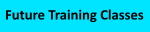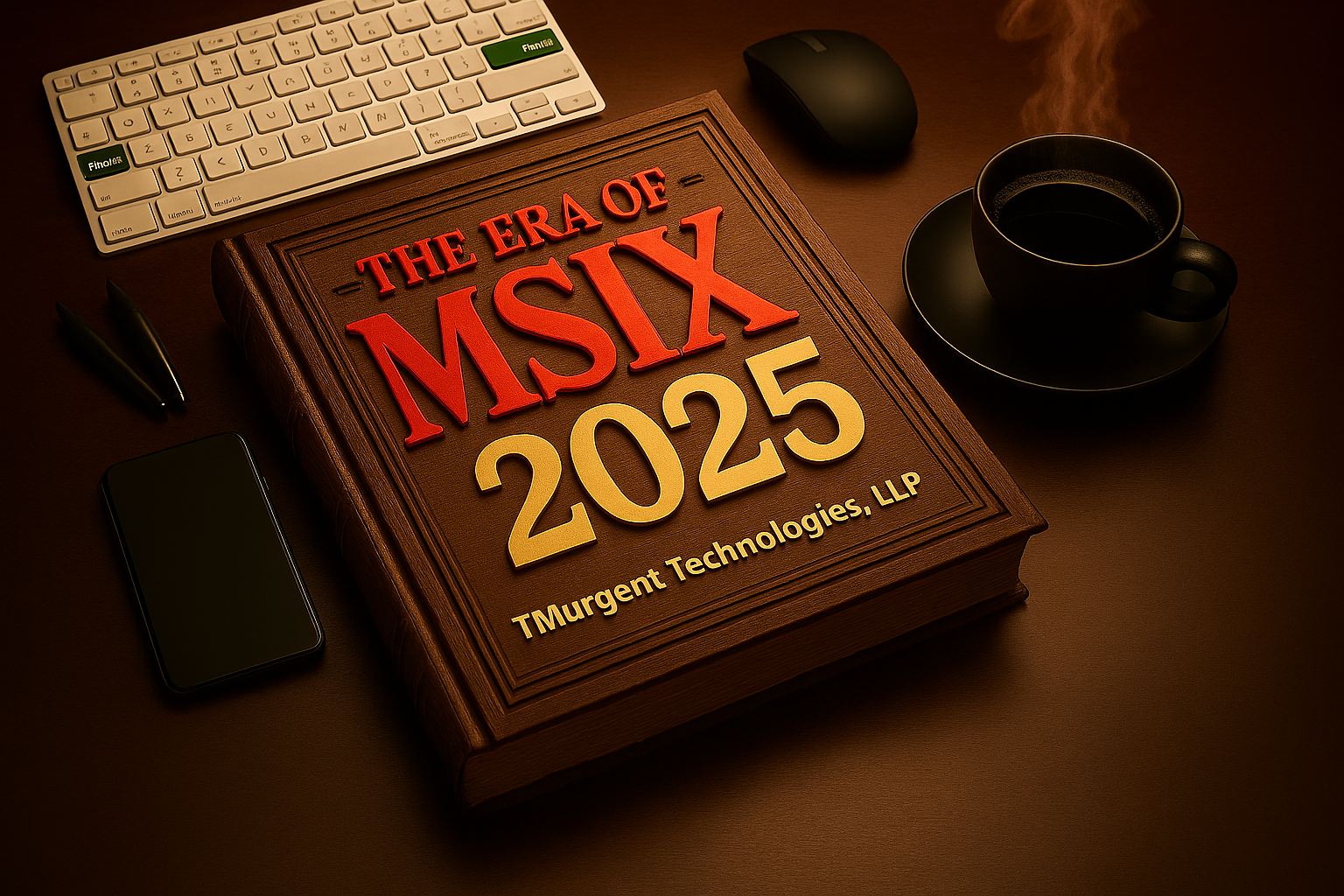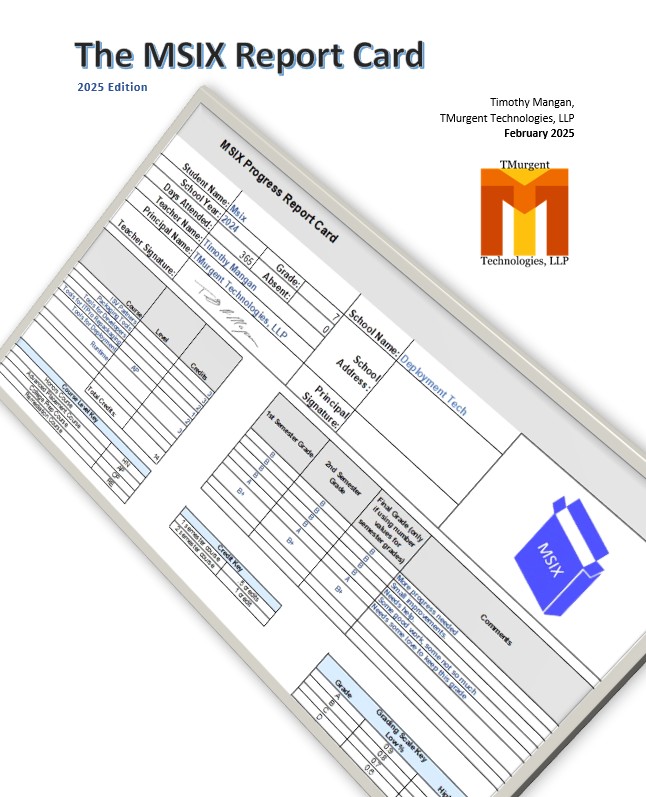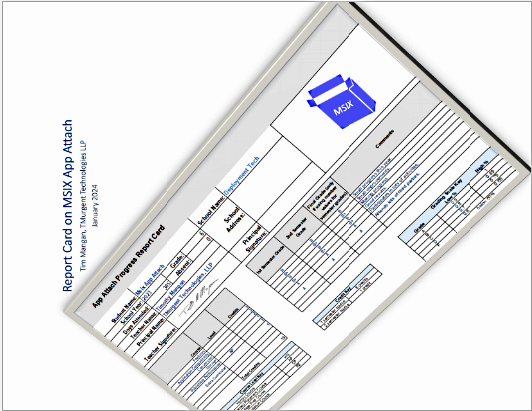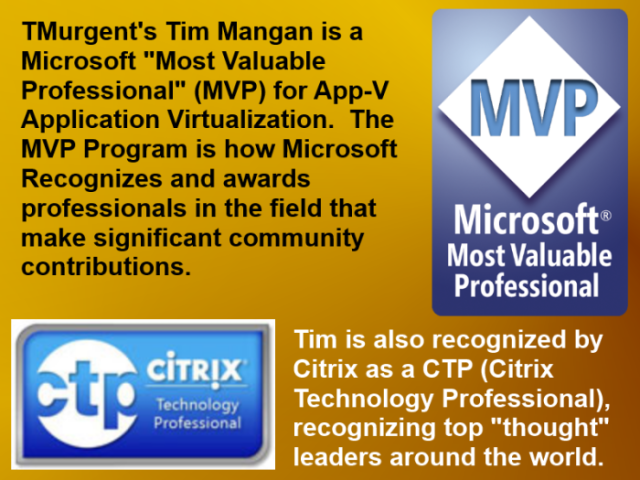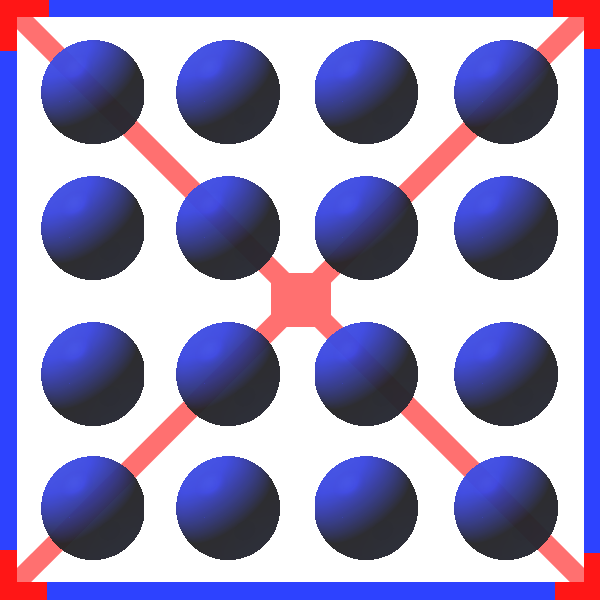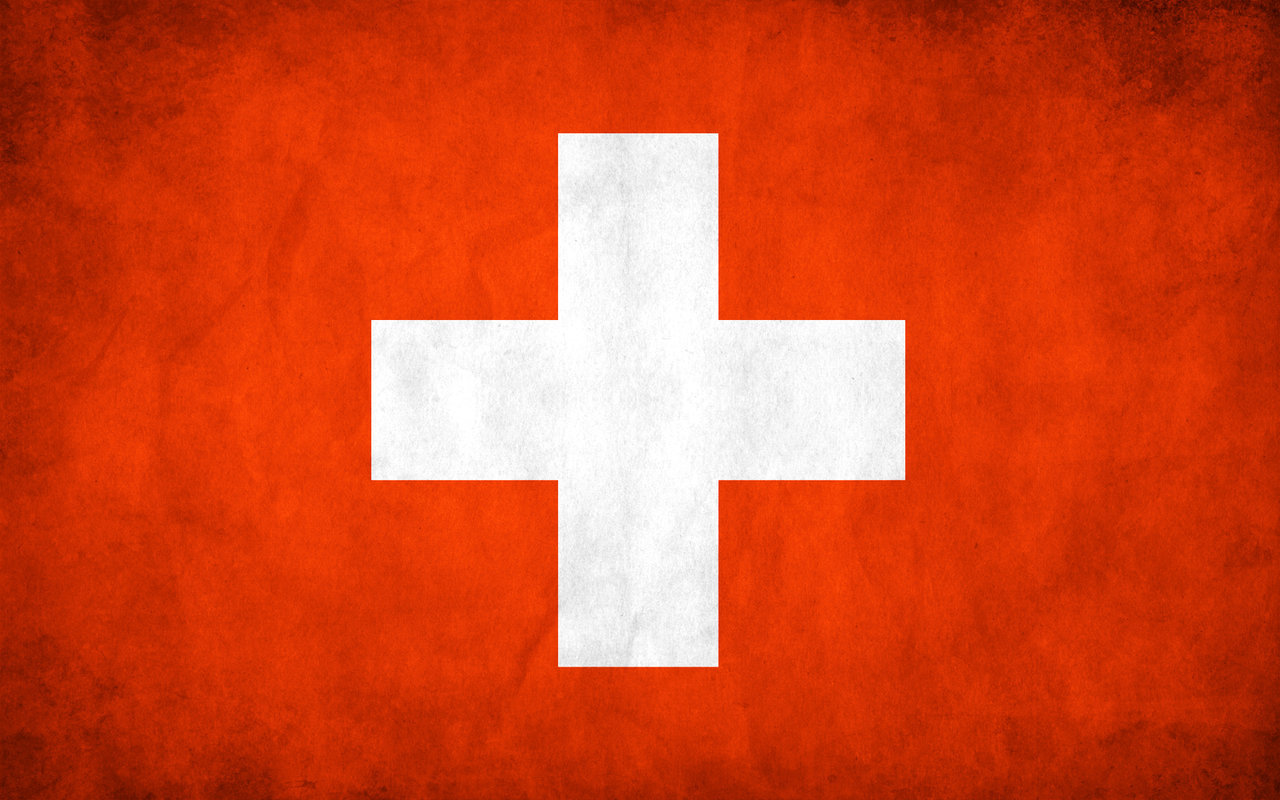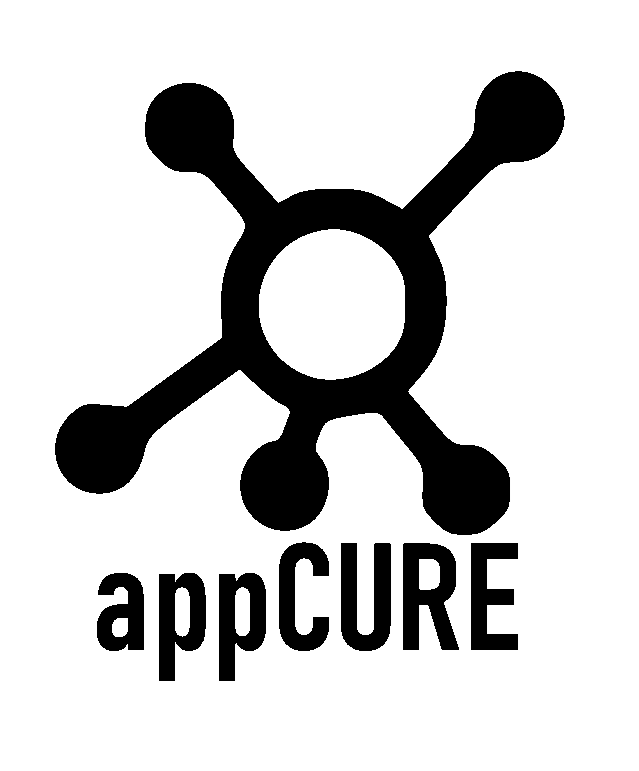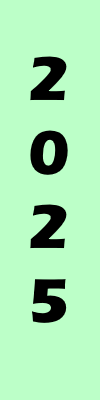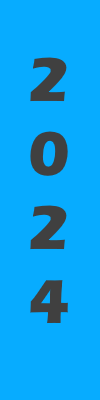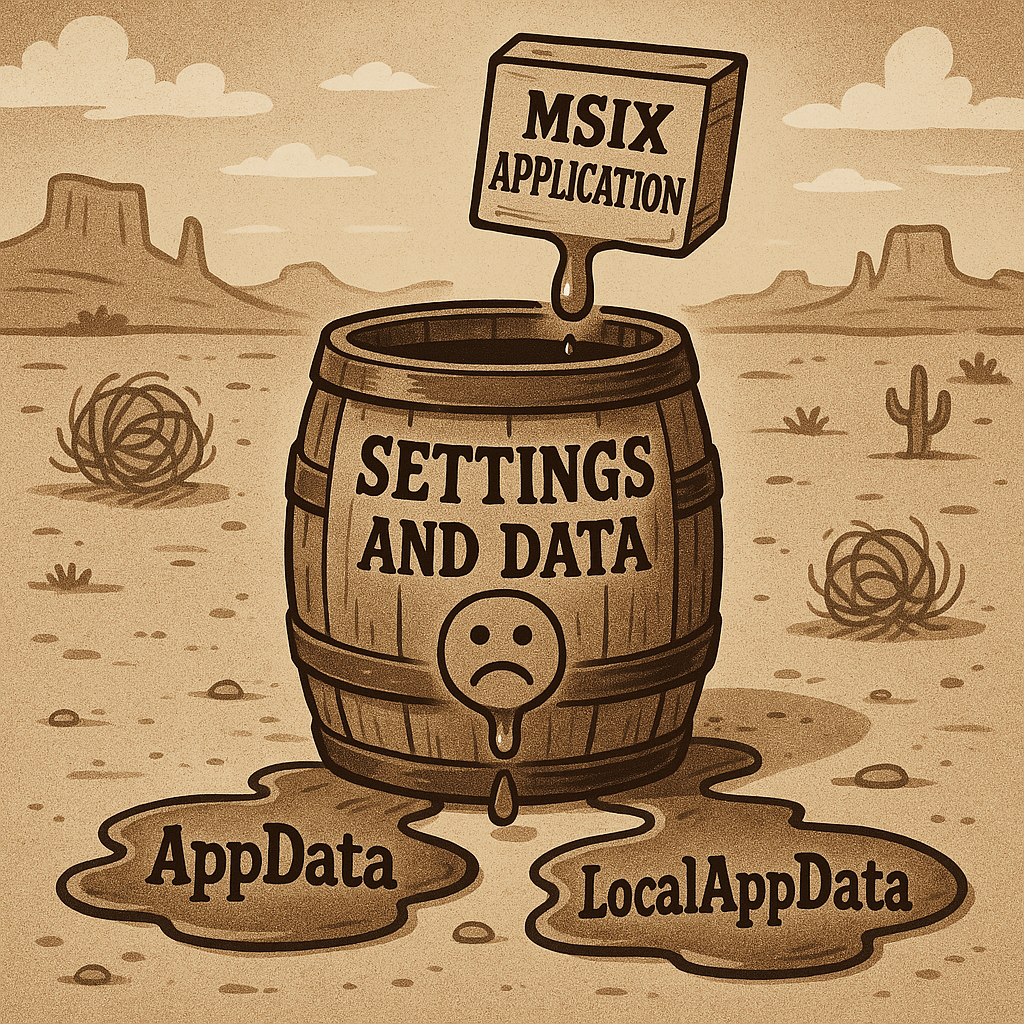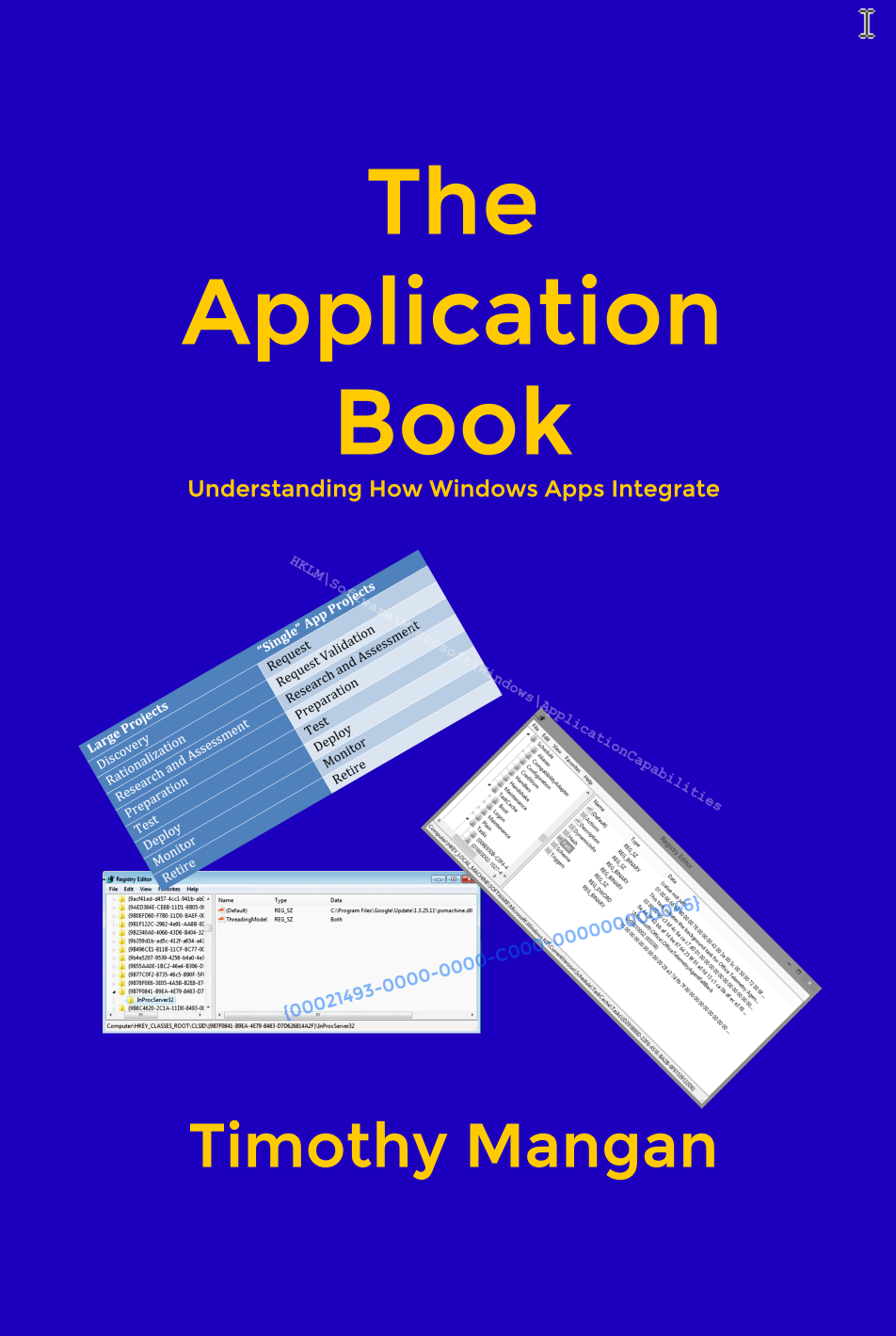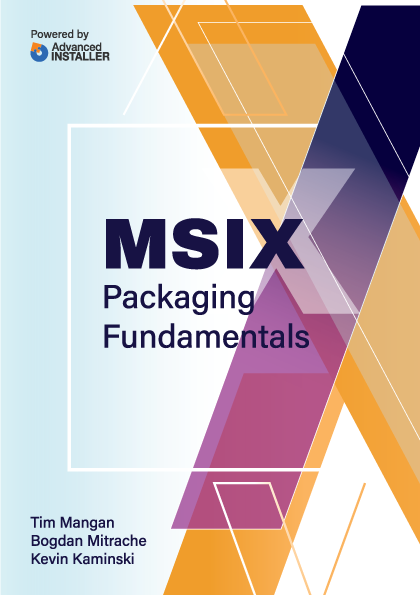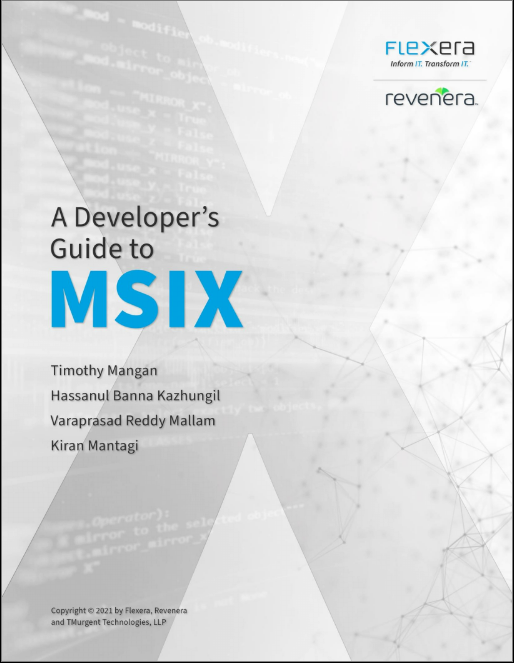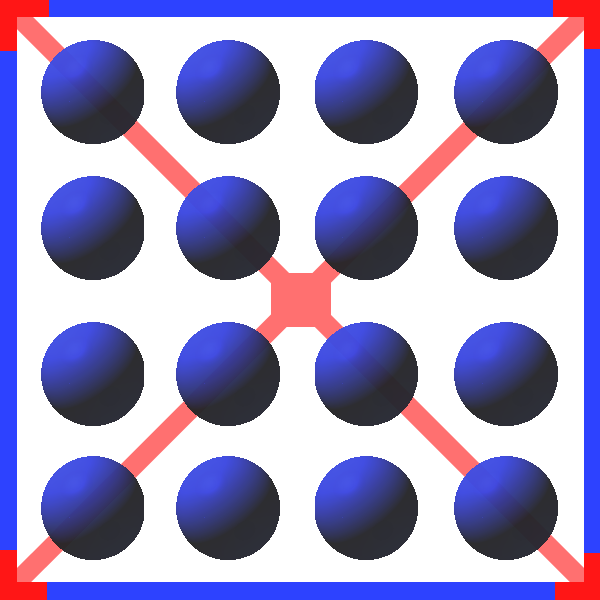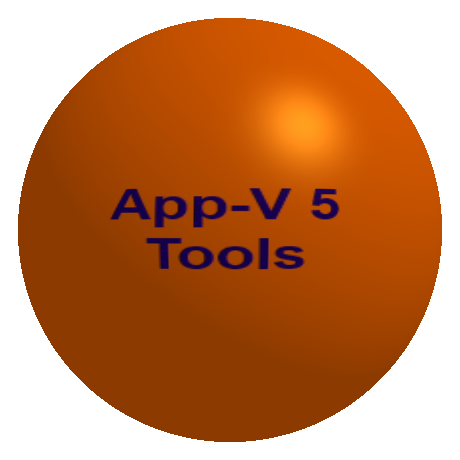The Client Config Tab
Back to tool Documentation of Tool Functions
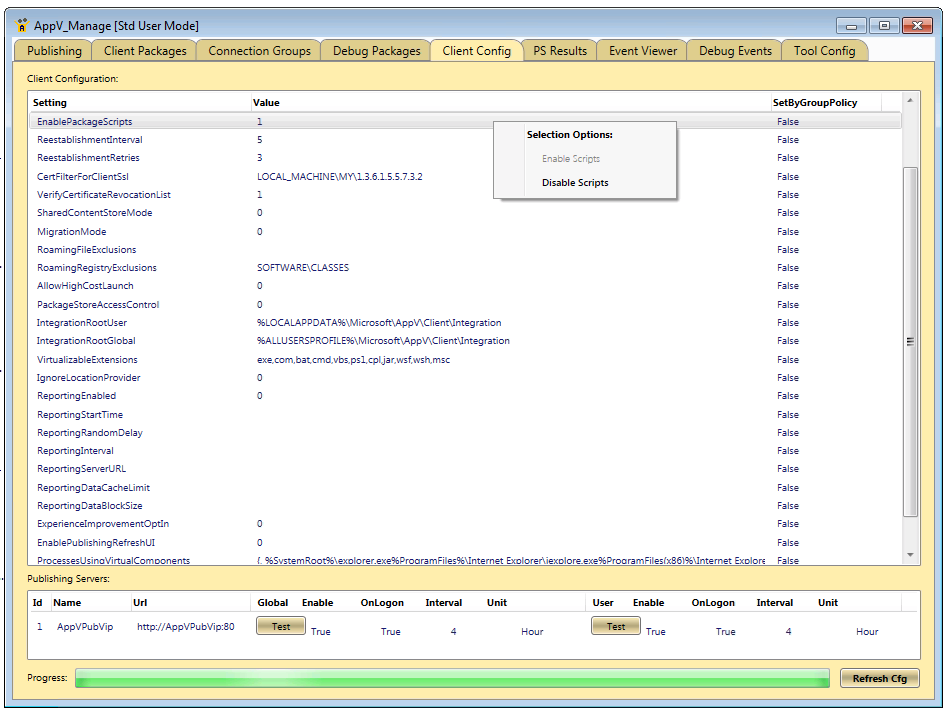
The Client Configuration tab consists of two panel, plus a Refresh Button / Progress bar. If there is no configured publishing server, the lower panel will be empty (except for a note that there are no configured publishing servers) and shrunken to conserve space.
The Configuration Table
The upper panel is a table with the App-V Client configuration data. This is as returned from the PowerShell cmdlet and will contain the items appropriate for your client version.
Some of the items have right click capability for a menu to allows you to change the setting. An example of the menu for the EnablePackageScripts item is shown in the image above. The items currently supporting modification include:
- AutoLoad
- EnablePackageScripts
- SharedContentStoreMode
- MigrationMode
- AllowHighCostLaunch
- PackageStoreAccessControl
- EnablePublishingRefreshUI
- EnableDynamicVirtualization
Note that modification via this interface is not actually possible if the value is currently set via GPO.
The Publishing Servers Table
This table lists all configured publishing servers, and settings. It is not editable, but two test buttons exist to query the server and display the XML returned from the query (the publishing information from this test is not forwarded to the App-V Client). The result is shown in a popup window using whatever application is default on your system for XML files (probably your favorite web browser).
The Global test button will show packages and groups assigned to the machine account, while the User test button will show those assigned to the user account. When the App-V client polls the publishing server, it makes two separate requests in the same way.