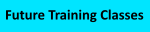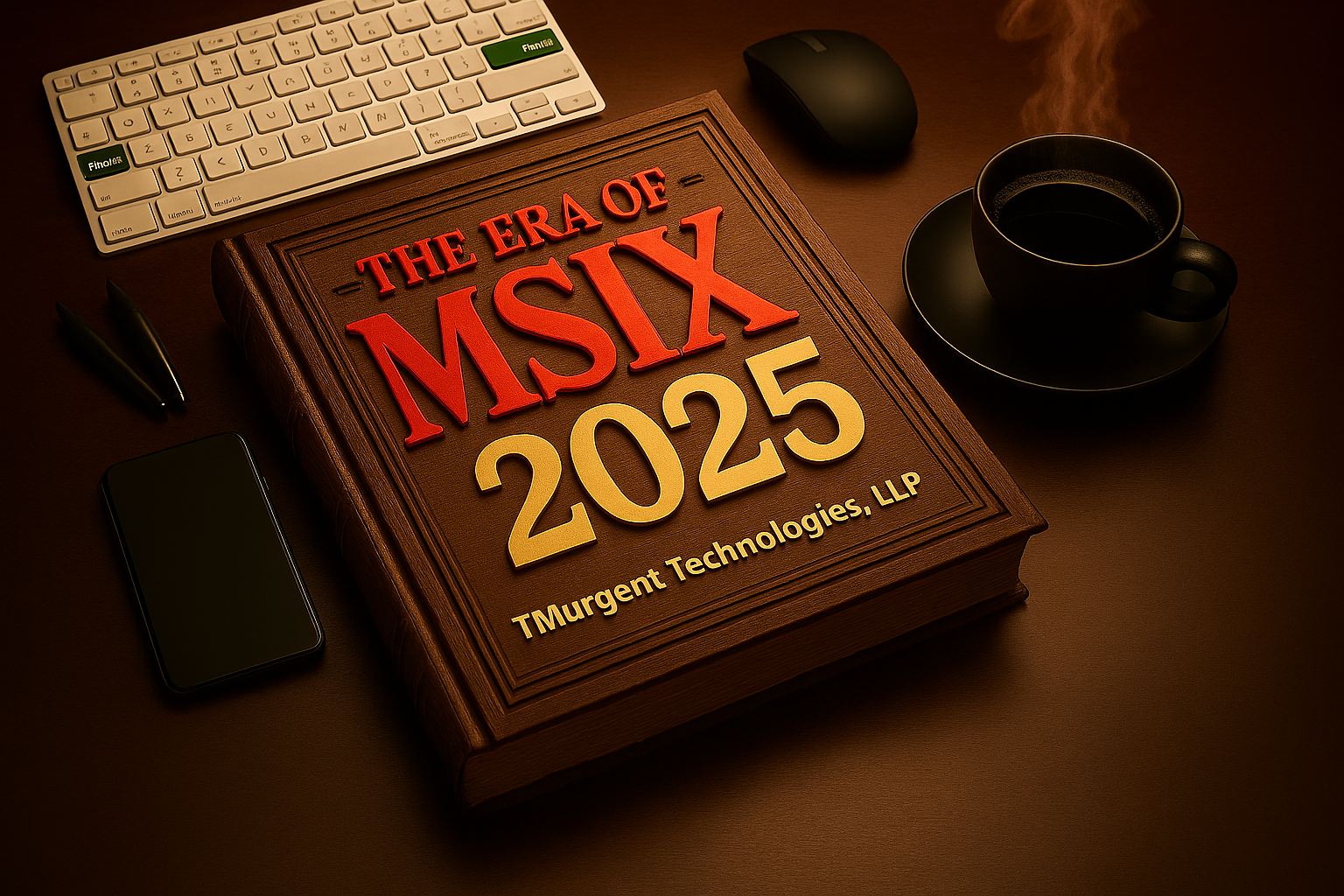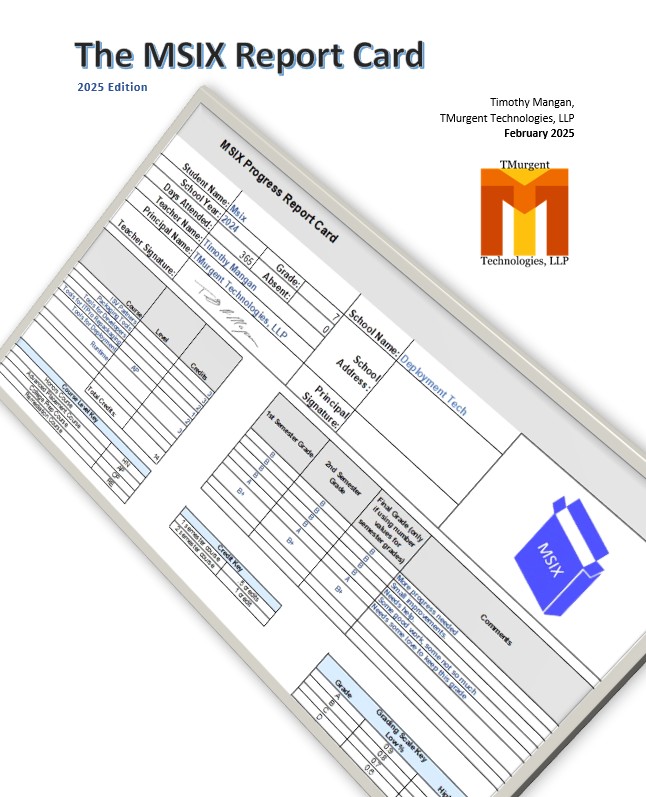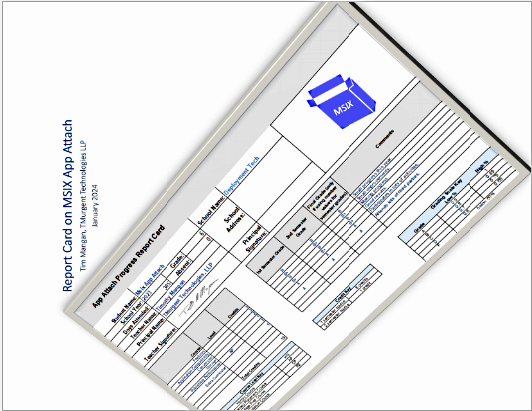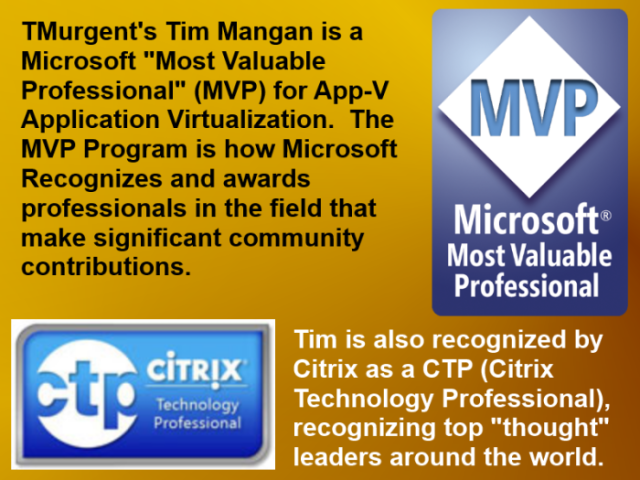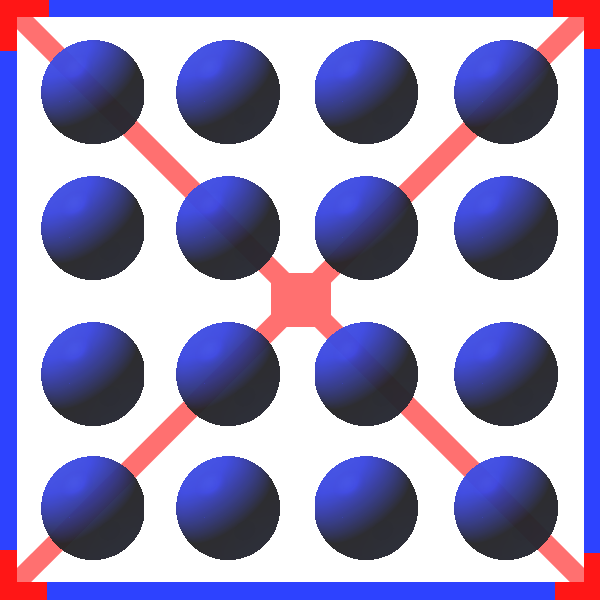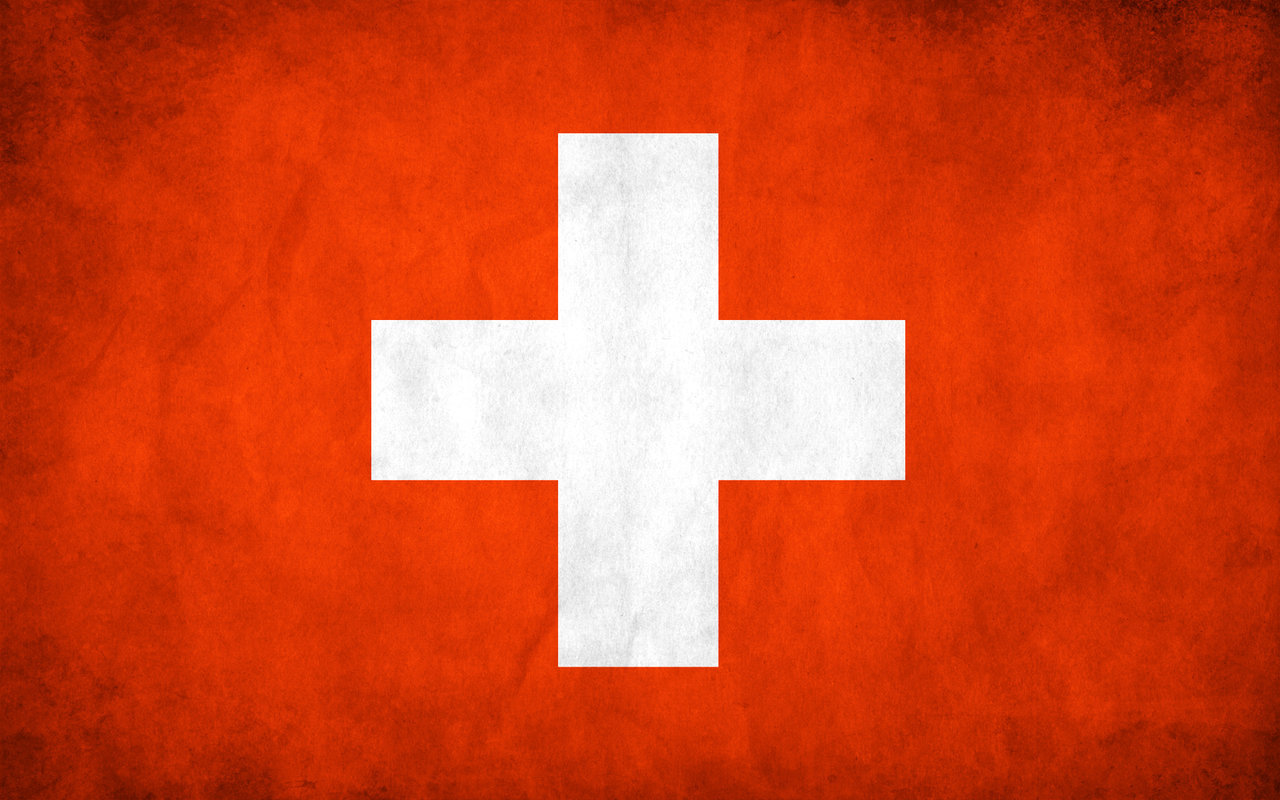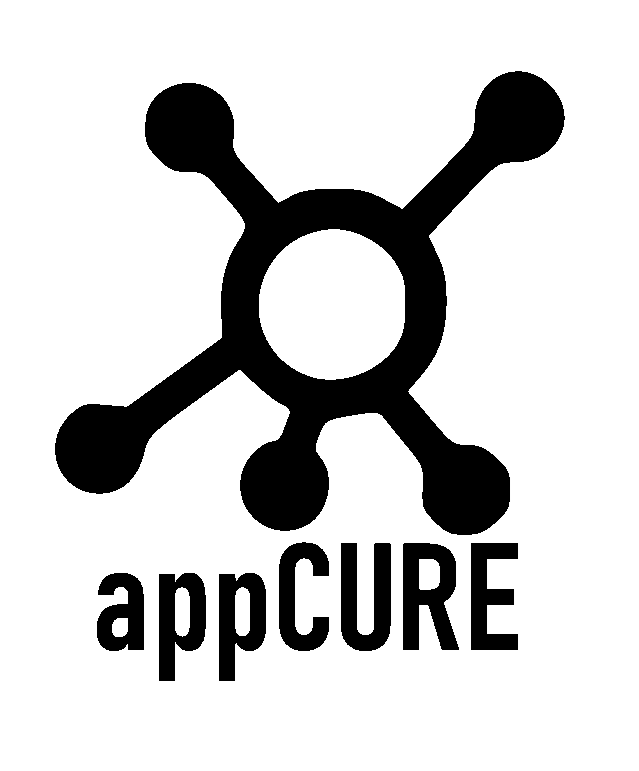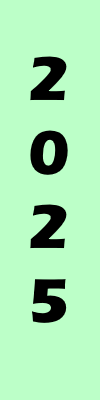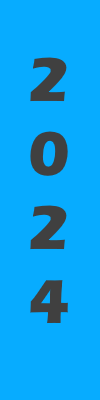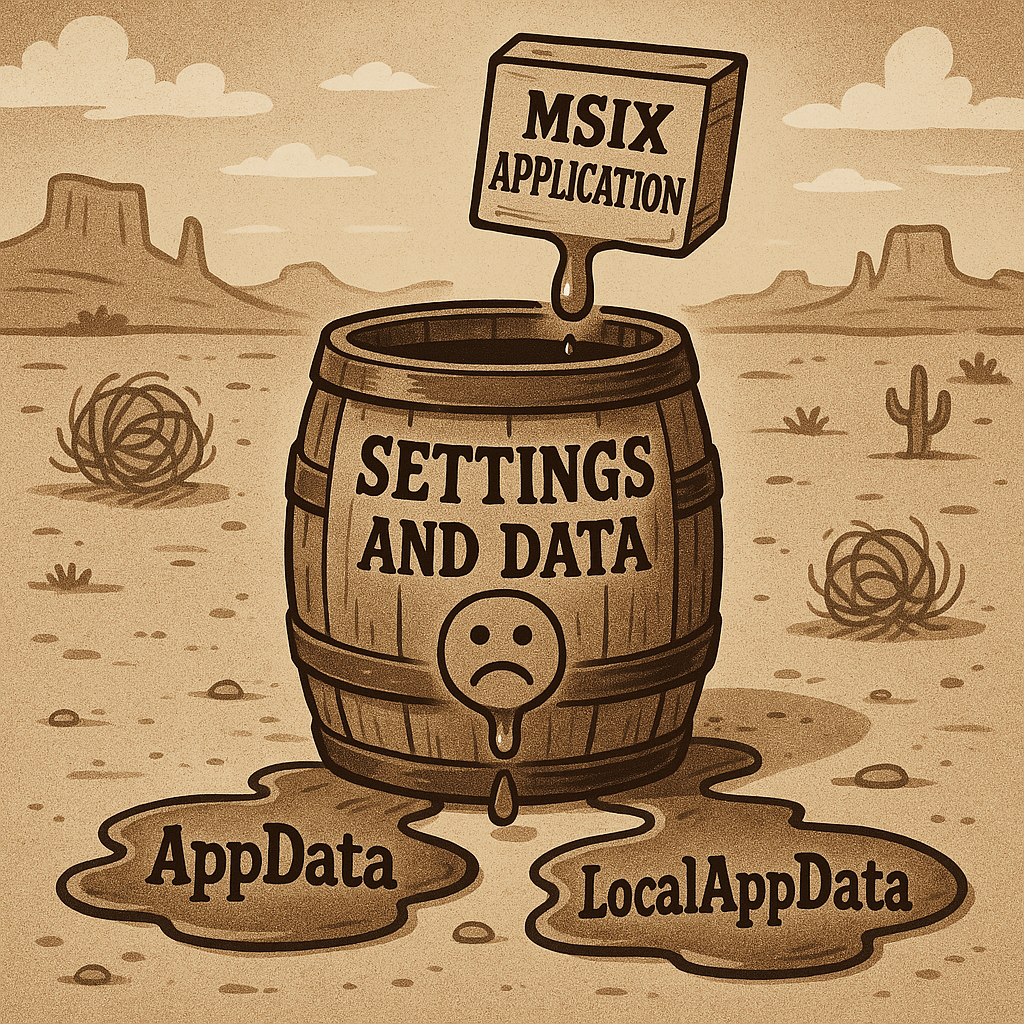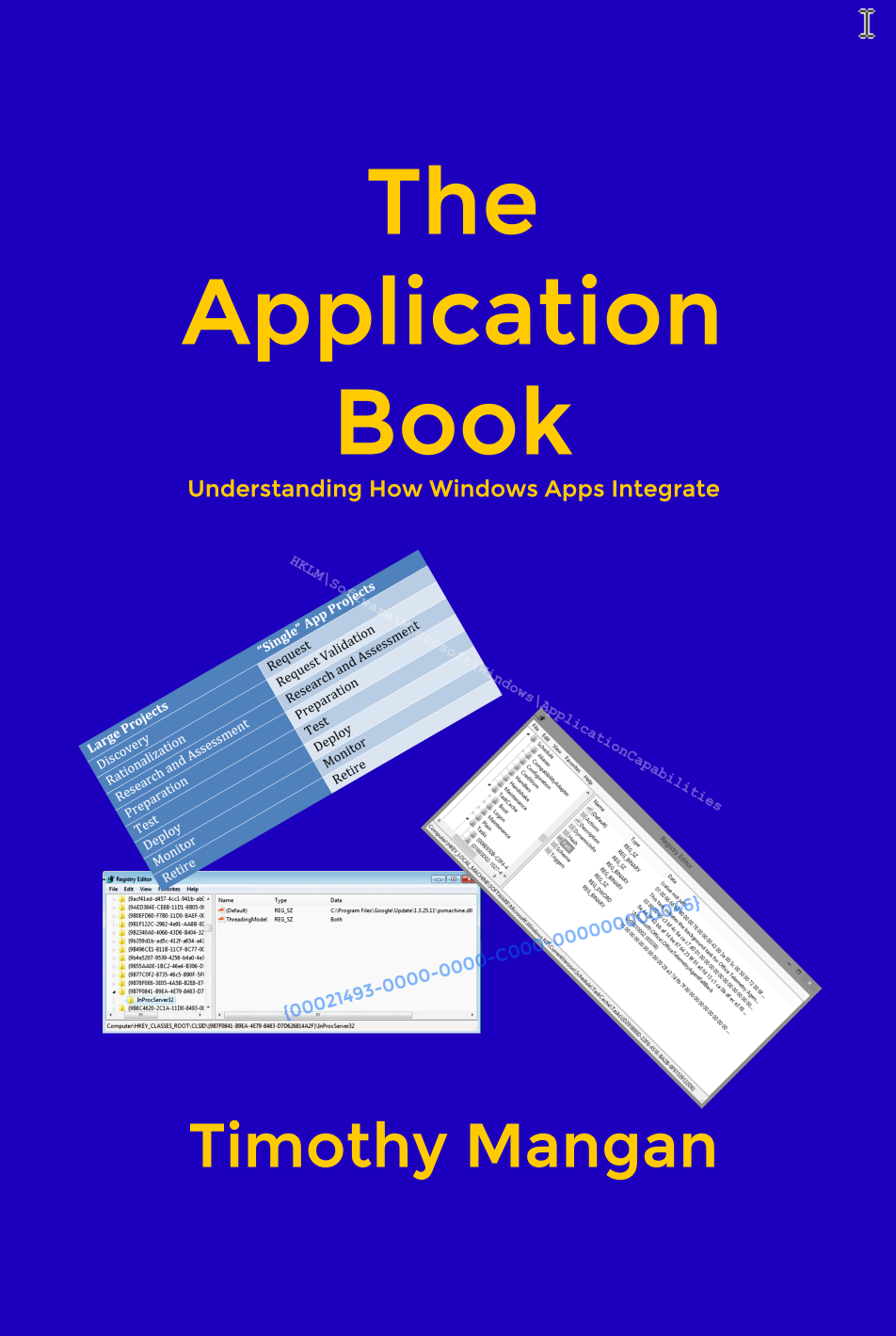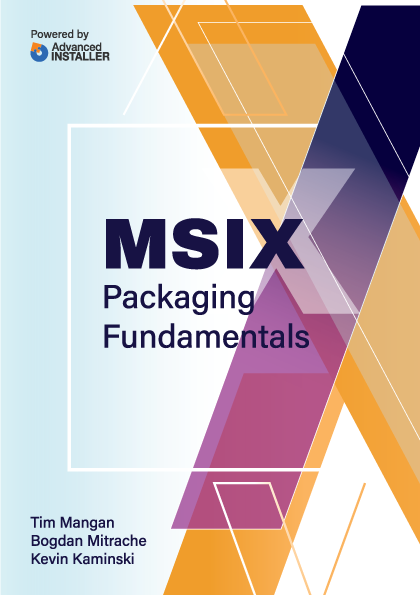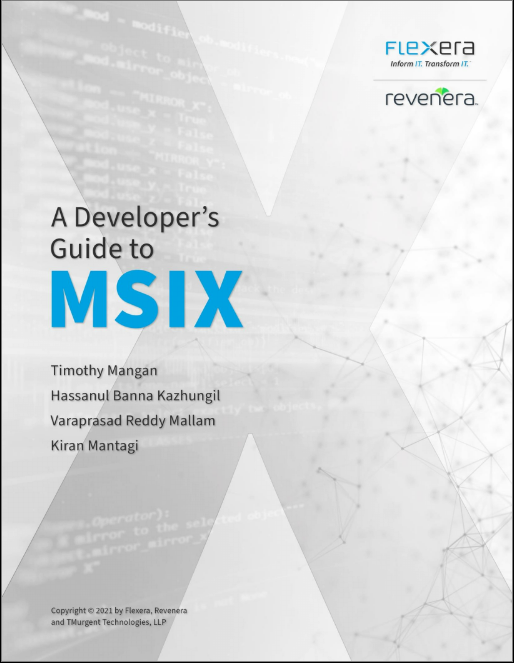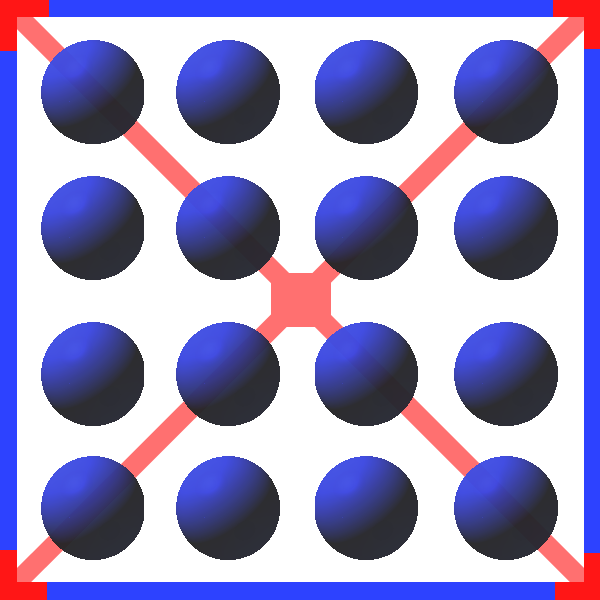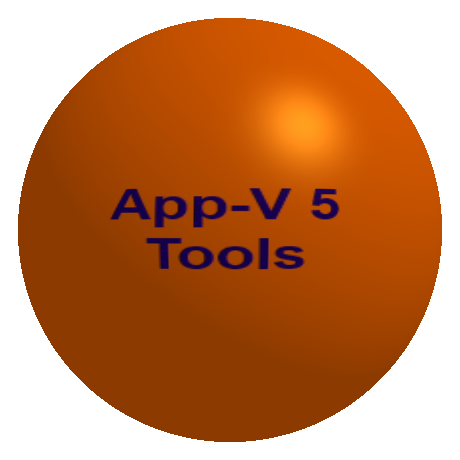Download links and version changes are located at the bottom of this page.
This tool is provided on an as-is basis. "Just because you can" does not mean "therefore I should". See warnings section of the documentation page.
AVME is the tool of choice for people packaging in App-V 5.1 and above. The App-V Sequencer provides only limited support for customizing your captured application, mostly removing shortcuts and file type associations as well as certain package settings that may be configured. To truly customize the package, you needed to manually make changes while in monitoring mode, or purchase the AVE external package editor.
In App-V 5.1, Microsoft enhanced the sequencer to allow you to export, edit, and re-import the AppXManifest file which is the heart of the package. But they don't document the syntax or release a schema for it. This tool provides a graphical interface for editing the file, without you having to worry about the XML syntax. With it, you can disable the publishing of most extensions individually, access configuration items not available via the sequencer, add scripts and, add TerminateChildProcess and AssetIntelligence entries.
If you have used the ACE tool to edit the external App-V Xml files, you'll love this tool. By the way, expect Nathan to update ACE to cover this file also. So you'll probably end up with two choices.
Documentation Links
| Topic | Link to Page |
| Introduction | AVME Introduction |
| Theory Of Operations | AVME Documentation |
| Update History | AVME Versions |
Here is a look at the tool.
Common Uses
AVME is used to customize App-V packages in ways not supported by the Sequencer directly, and to keep necessary changes required for all users of the package in one place. NO MORE editing of the external DeploymentConfiguration and UserConfiguration xml files. The most common uses of this tool are:
- To edit package scripts.
- To disable publishing of certain extensions (which are written to the native system upon publishing) without removing them from the package.
- To work-around Sequencer limitations or bugs:
- FTAs removed in the sequencer editor are published anyway.
- VC Runtime publishing ignores the checkbox in the Tools menu.
- To change the startmode of a windows service.
AVME Installers
The installation makes absolute minimal impact to your system, adding the exe and a dependent dll into a folder (Program Files (x86)\TMurgent\AVME by default), plus a shortcut. There are no configuration and no registry changes associated with the exe, and it only requires the same VC Runtimes as the sequencer/client use. This makes it safe to include in your sequencer image.
Here are the ZIP packages:
Setup installer package for AVME 2.1.0.0 (2.0MB ZIP )
Setup installer package for AVME 2.0.2.0 (1.6MB ZIP )
Setup installer package for AVME 1.9.0.0 (1.6MB ZIP )
Setup installer package for AVME 1.8.0.0 (1.6MB ZIP )
Setup installer package for AVME 1.7.0.0 (1.6MB ZIP )
Setup installer package for AVME 1.6.062 (0.6MB ZIP )
Setup installer package for AVME 1.5.0.2 (0.6MB ZIP )
Setup installer package for AVME 1.5.0.1 (0.6MB ZIP )
Setup installer package for AVME 1.5.0.0 (0.6MB ZIP )
Setup installer package for AVME 1.4.0.0 (0.6MB ZIP )
Setup installer package for AVME 1.3.0.0 (0.5MB ZIP )
Setup installer package for AVME 1.2.0.2 (0.5MB ZIP )