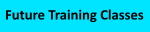| Version: | Service Pack | HotFix | Date | Server | Seq | Client | Notes |
|
5.1.115 5.1.114 |
HF 6 KB3168628 |
Sept, 22 2016 |
U |
U
|
Multiple fixes. |
| Windows 10 1607 KB: | 3194496 (September Cumulative Update) | ||||||
| Files Changed include at least: |
|
Changes include ( comments in Italics are my own):
Fixes "an issue in which sorting packages by date is not performed correctly in the Server Management UI". This fix is applied to the Management Server. It only affects visual elements of the management console.
Fixes "an issue in which packages cannot be added in the Server Management console UI". This fix is applied to the Management Server. It only affects the management console. I'm not sure under what conditions you couldn't add a package as I haven't noticed the issue.
Fixes "A folder lock issue that occurs when a user logs off from a session and then logs back on while he or she has multiple sessions running simultaneously". This is a client fix. More likely an issue on RDS Clients, and more likely to occur with Citrix XenApp Published Applications.
Fixes "Mounting an App-V package with many files and takes longer than 5 seconds may fail". Appears to be a client side fix (both desktop and RDS clients), but it seems that the installed fix stays with the default of 5 seconds, but simply allows you to change the timeout via a registry hack. See the release notes for details.
Fixes "an issue in which publishing a new package for the same application removes the shortcut". Appears to be a client side fix (both desktop and RDS clients).
Note: Windows 10 version 1607 and above Clients do not install these hotfixes as standalone installers any more. The fixes would be applied to, and delivered by, operating system updates delivered via normal channels (e.g. "Windows Update"). Sometimes these App-V fixes might appear in the monthly security updates, and other times the cumulative updates. This fix appears as shown in the Windows 10 KB above. Additional file changes may be involved with this App-V update.
The Release Notes for App-V 5.1 contain workarounds for several common problems not fixed via hotfixes.
The hotfix does not include a sequencer change. Presumably, the Publishing servers do not require updating, but it is probably a good idea to run the updater on them also..
NOTE: App-V Hotfixes always include all prior hotfixes.
App-V Hotfixes always include prior fixes on the same release. In other words, you only need to apply the latest hotfix (5.1 HF3 in this case) and it includes other prior hotfices (5.1 HF1and HF2 in this case).
Client is version 5.1.104, Server is 5.1.105. I believe that you may apply these independently. The Server hotfix appears to only apply to the Management Server and would not need to be applied to Publishing and Report servers (but check HF1, which is included). The KB reports that you must reboot after applying the patch, so a maintenance window is needed.
Download from Microsoft Support Downloads: KB3144445 https://support.microsoft.com/en-us/kb/3144445
- Fixes an issue in which sorting packages by date is not performed correctly in the Server Management console UI.
- Fixes an issue in which packages cannot be added in the Server Management console UI..
- Fixes a folder lock issue that occured when a user logs off from a session and then logs back on while he or she has multiple sessions running simultaneously.
- Support to fix an issue where Mounting an App-V package with many files takes longer than 5 seconds and fails. Provides a registry key to override the default time-out. (See Release Notes for App-V 5.1 for detailed information.).