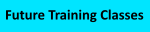| Type: | Free | ||
| Version: | 3.0.2 | Updated: | June 11, 2013 |
HyperV_Mon is a GUI based tool designed to allow you to better explore your Hyper-V system and virtual machine performance.
HyperV_Mon monitors physical, logical, and virtual performance information that is available when running virtual machines under Microsoft Hyper-V. The graphical display is organized to help easily understand the CPU performances being experienced.
Detailed text displays also help highlight other performance issues such as memory, paging, and I/O. Additional information is provided about virtualization "overhead" that is detected within the VMs.
Newly updated to support Hyper-V R1, R2, and R3 (Windows Server 2012); requires .Net 4.0. Version 3.0.2 adds better graphical support for large number of VMs.
Download links are at the bottom of this page.
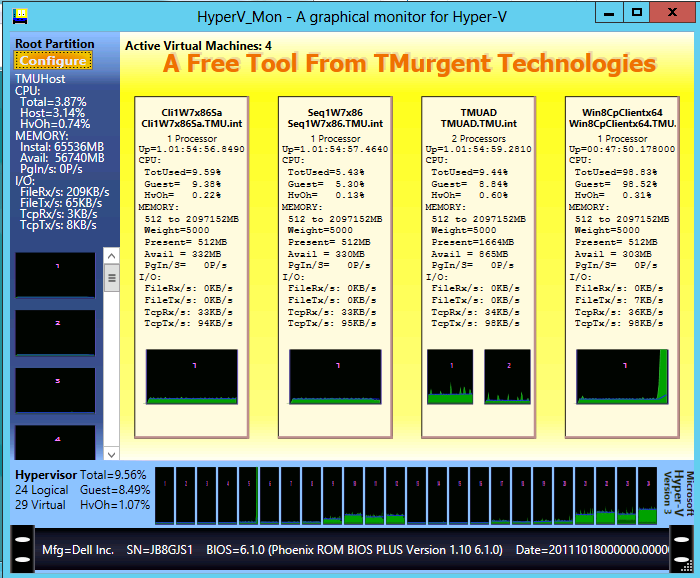
Download the PDF: Documentation for HyperV_Mon for details on the product.
What is Hyper-V?
Hyper-V is Microsoft's virtualization hypervisor. It comes with Windows Server 2008 R2 and Windows 8, and also has a free stand-alone version. Hyper-V is roughly equivalent to VMware ESX or Citrix XenServer (although all three vendors would cringe at that statement and tell you that they are sooooo much better.
What am I looking at in the image above?
HyperV_Mon was designed for IT professionals, not your average user, so there is a lot stuff on the screen. But just start with the graphs on the bottom.
This bottom of the image represents the hardware.
The layer above represents the Hypervisor, and the actual physical/logical CPUs.
On the left is the root partition. Local CPU graphs and information on overall Memory and I/O usage is shown. The configure button on the top of this area allows you to configure the tool.
The remaining area shows details of each of the running VMs. Details include CPU, Memory, and I/O.
All of the CPU graphs are a time graph showing the last 60 intervals with the most recent interval on the right. The dark green represents "hypervisor overhead" while the light green is VM or host used processing. The blue line represents a running CPU average. Hover the mouse over items on the tool for additional debugging details to appear.
What does HyperV_Mon cost?
TMurgent believes in giving back to the community. HyperV_Mon is free for use when downloaded directly from the TMurgent website. Copying to other websites for download is not permitted (that's why geeks invented links).
How does this tool work?
The tool makes use of published APIs, when applicable, but also uses some unpublished kernel interfaces to obtain information or request system modifications. The tool understands the differences between versions of the operating system and adjusts to those differences.
What OSs will it run on?
The tool will run on Windows Vista, Windows 7, Windows 8, and the equivalent server OSs. The tool depends on the .Net 4.0 framework, and requires access to the Hyper-V host partition WMI counters.
How do I install it?
No installer. Just download, unzip, read the readme, and copy the exe somewhere convenient.
Are there more free tools?
TMurgent has a bunch of tools on this page. Usually they are free, unless you are a Software Vendor. Tools for performance have a segregated list here.
Here is the ZIP package for the latest version: Download ZIP of 3.0.2