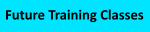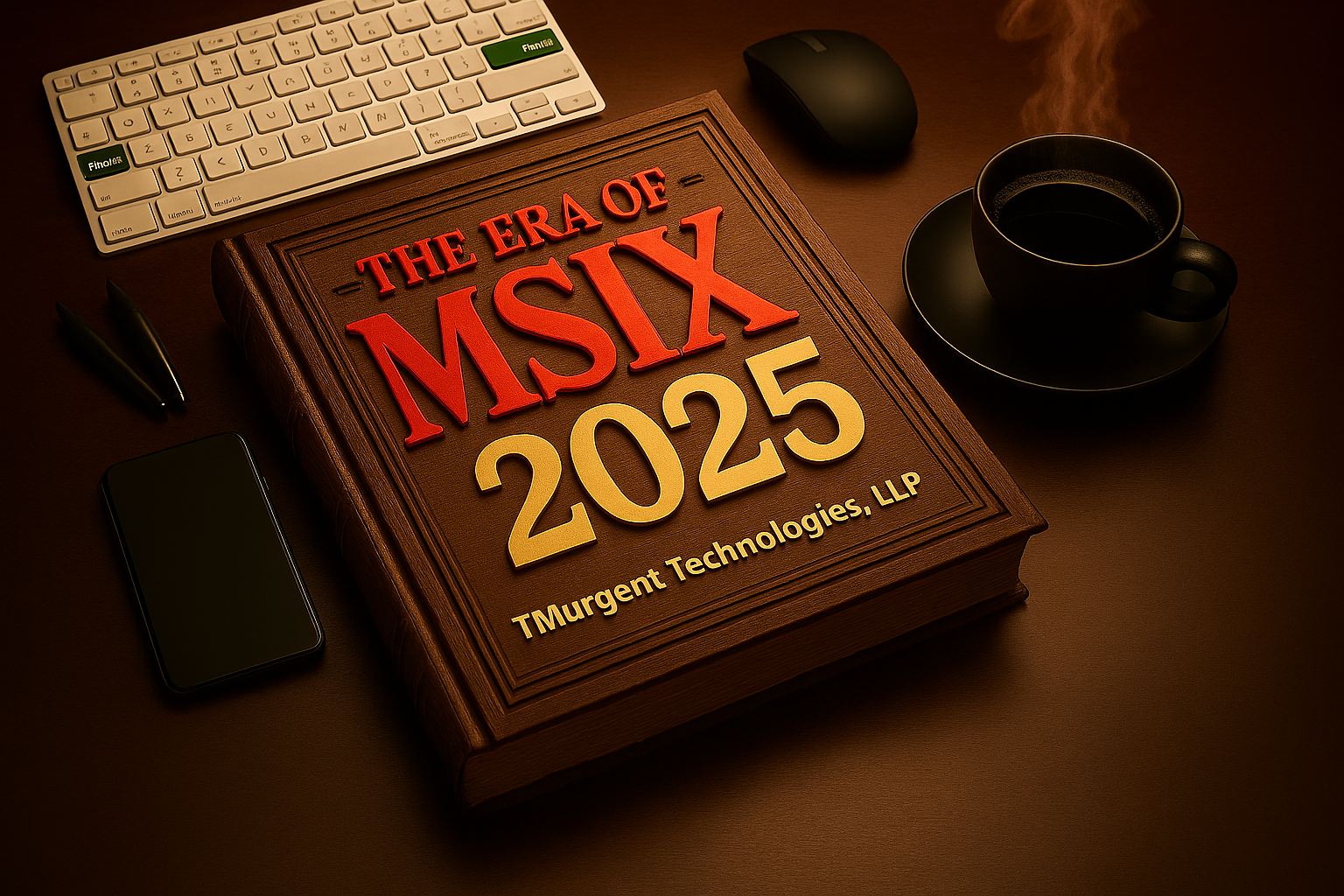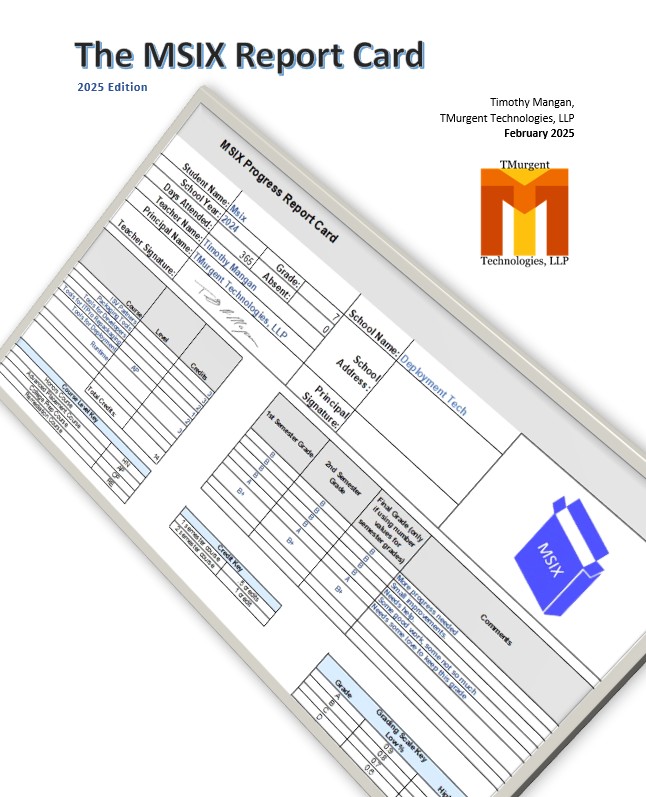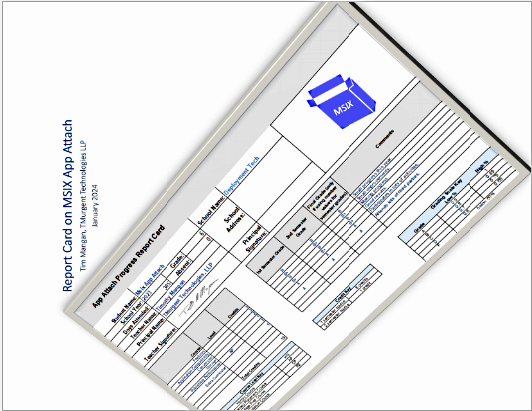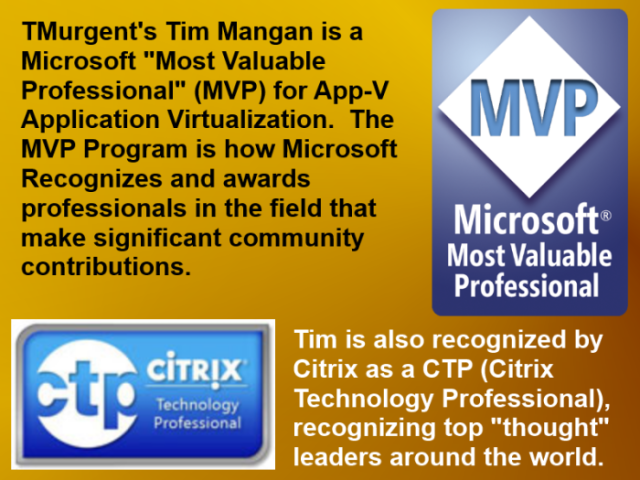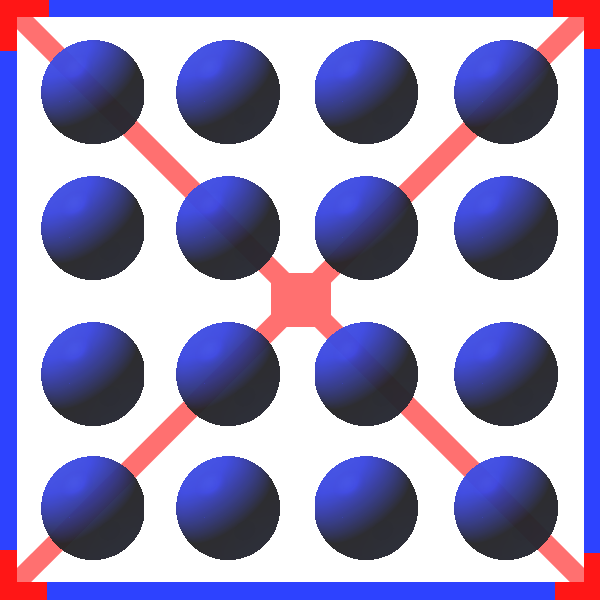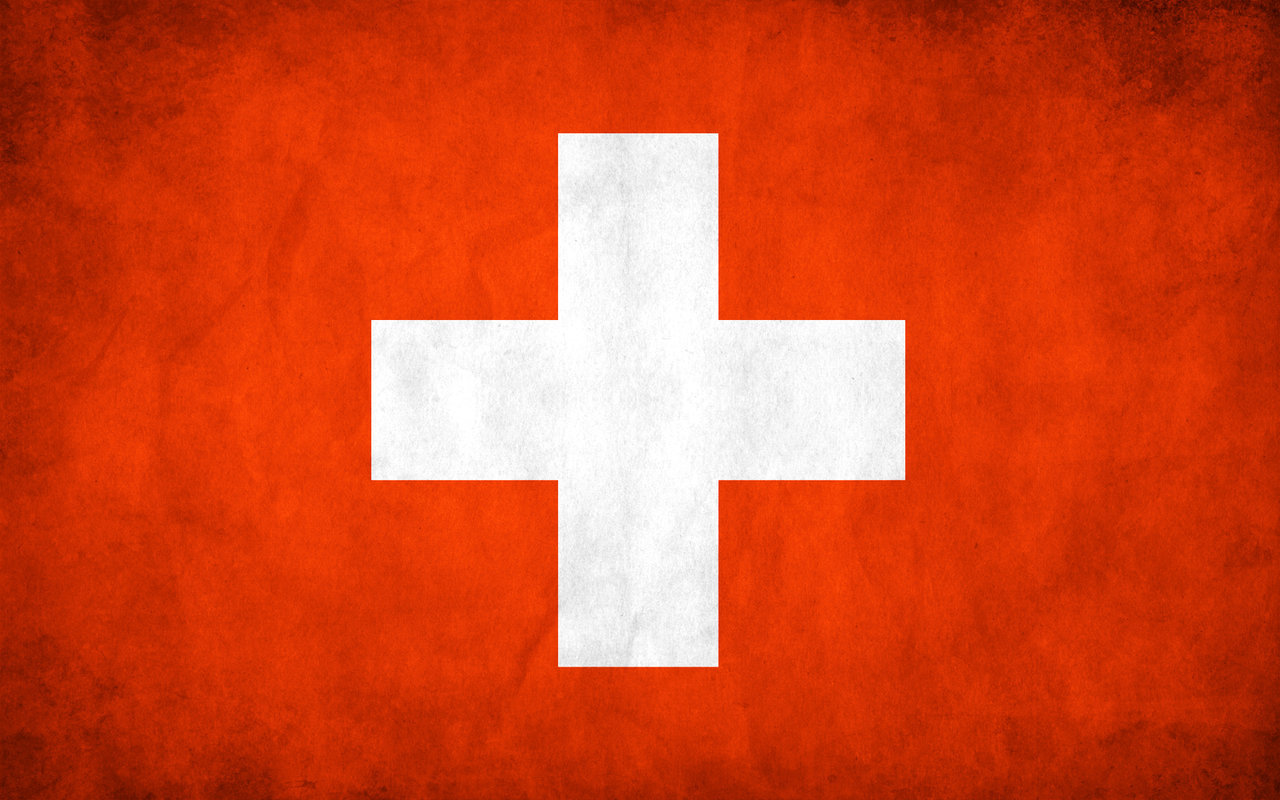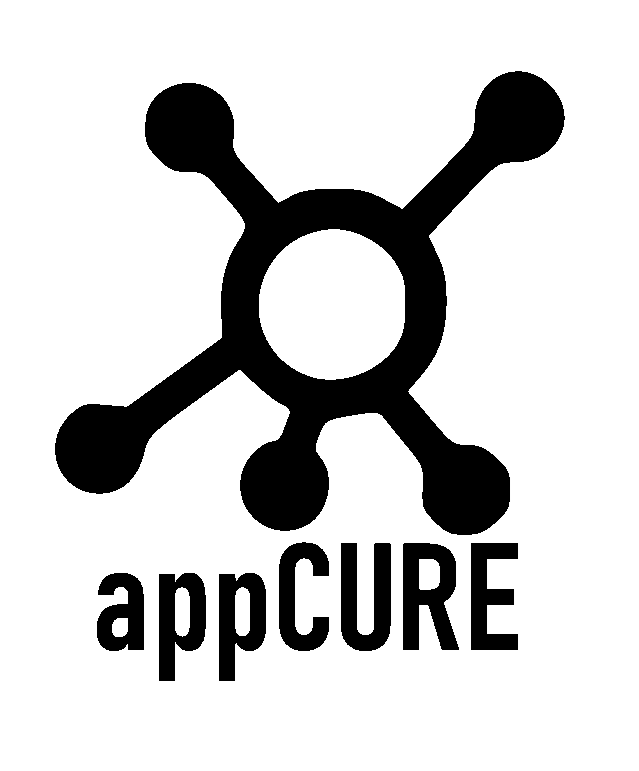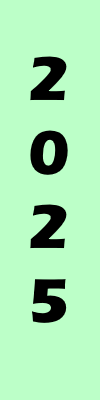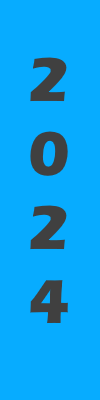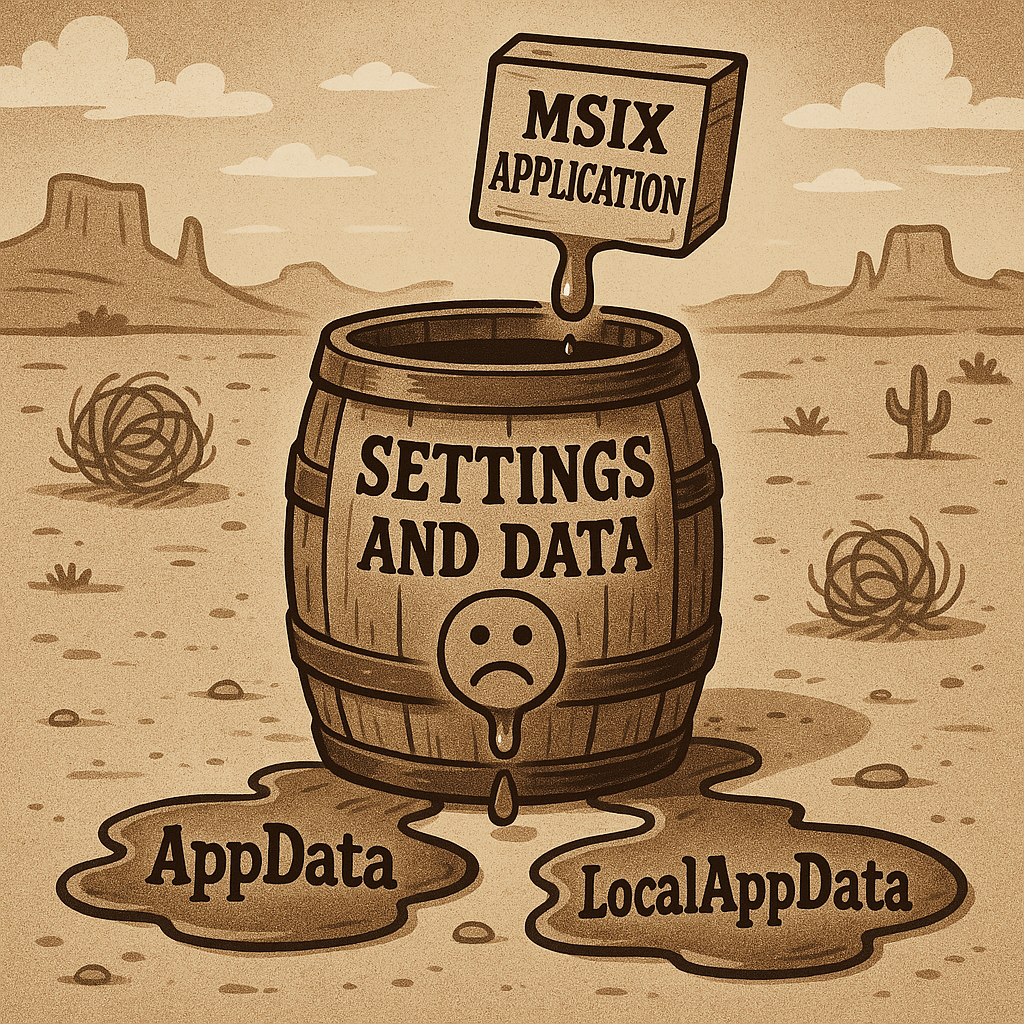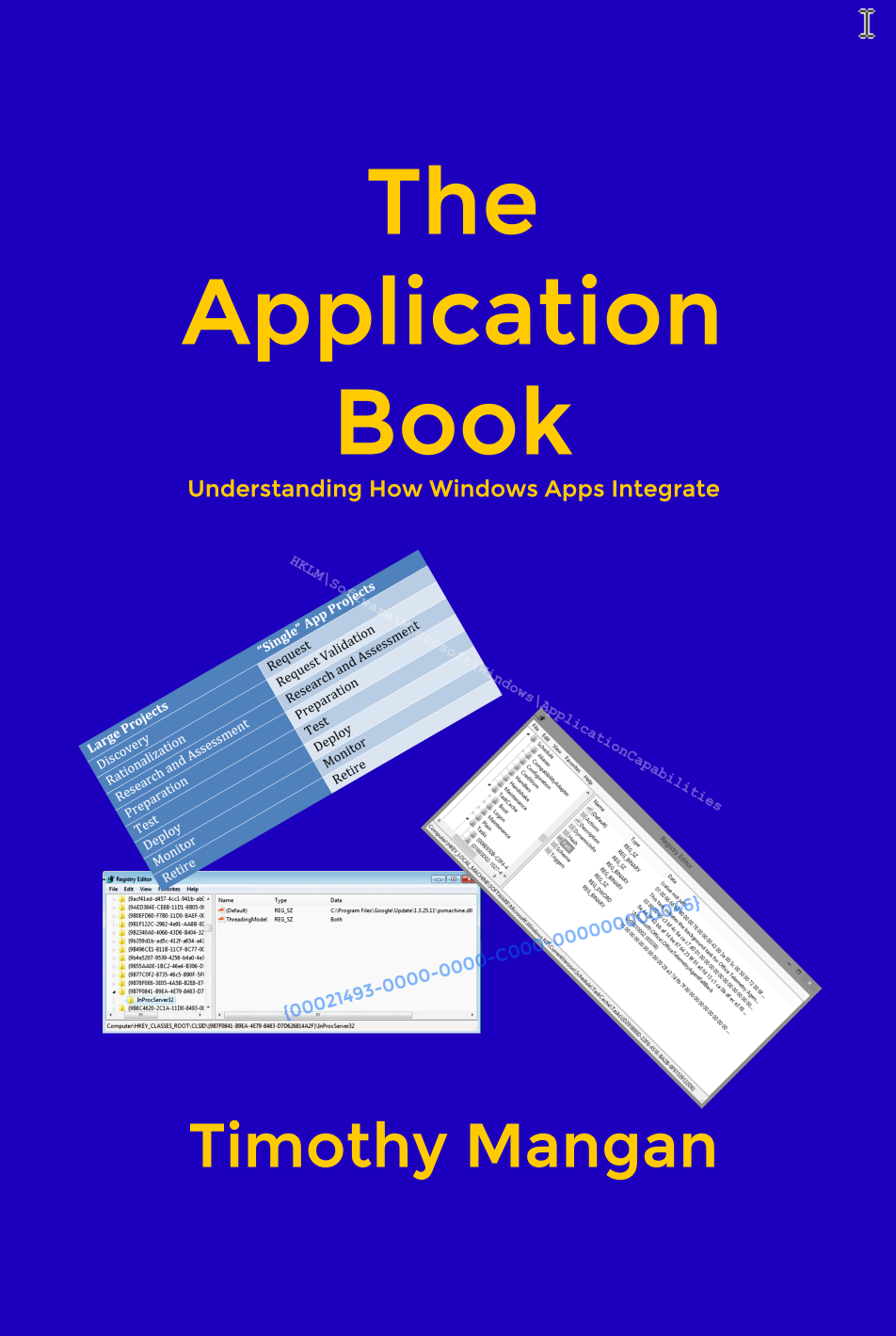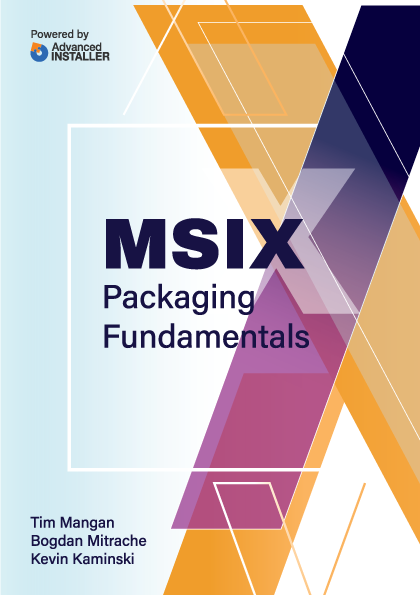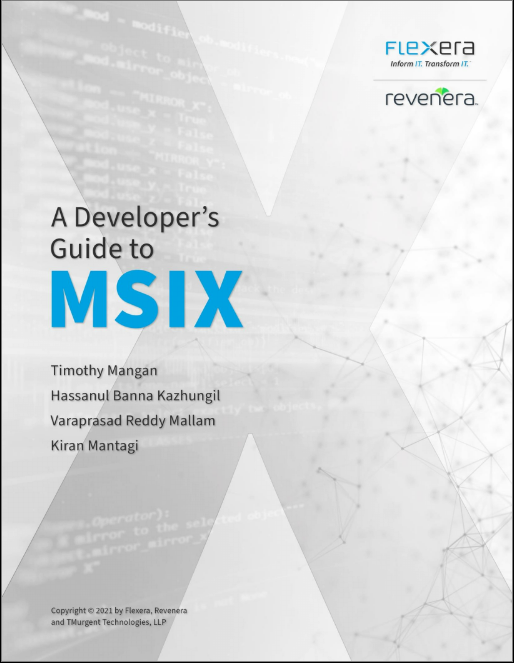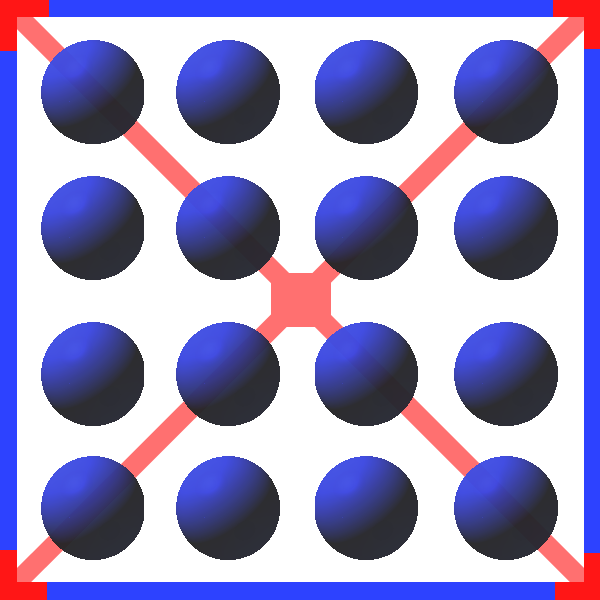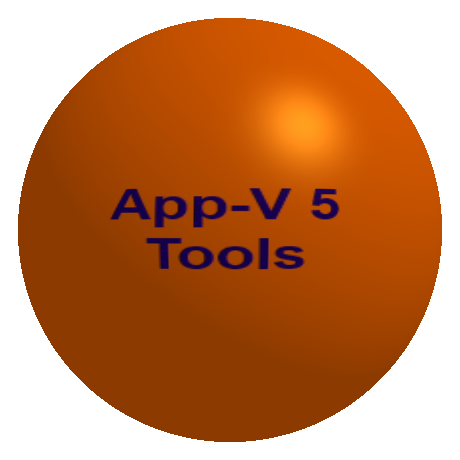TMEdit The Ultimate App-V Package Editor
To Documentation Index
Menu: Extensions: COM Objects
App-V categorizes aspects of an applications installation into a set of "Extensions", each of which require special processing either during app deployment or during the virtual app runtime.
You probably should not be editing things on this display. We expose it for completeness and make it editable, just in case you need it.
- Editing the COM registrations here affect what is externally published, but only if the type of COM object is exposed by the Package Settings menu fields. You are more likely to want to change the settings their to enable/disable publishing.
- There is a scenario where you want to disable COM spoofing on certain COM objects in the package. In addition to the publishing aspect, entries on this display affect CLSIDs subject to spoofing. Spoofing could be disabled on the Package Settings menu field, but affects all COM objects in the package. Because the COM is available internally based on entries in the virtual registry, the object is always available inside the package. So changing a ClassID entry here would tell the client to spoof something else (that hopefully isn't ever used) and letting the original CLSID be un-spoofed.
You can disable entries or make edits if you like, but do so with caution.