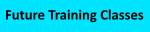| Type: | Free | ||
| Version: | 2.4.0 | Updated: | November 12, 20151 |
AppV_DeployNPublish consists of four free tools, primarily for use on App-V 4.* clients configured for "standalone mode". These tools are useful to deploy App-V Virtual Applications without a back-end server. Better than MSI Deployment because you get Per-User Publishing and Active Updates. The ideal "simplest" way to deploy virtual applications -- especially to Terminal Servers!
Brief Description:
The package includes and installer for the three tools, pdf, and sample App-V client install script. A brief description of these tools follows:
AppV_DeployApp
Performs the equivalent to running the virtual application MSI, except that you can control whether publishing of shortcuts happens. Also, if you update the reference a windows file share as the source, and then update the sft on that share with Active Update, the client will take the update upon the next (connected) launch of the app.
AppV_DeployContent
Same as AppV_DeployApp except that rather than doing one package at a time, you point to a share folder and it will walk the folder structure to deploy all of the packages it finds.
UPDATE 2.4.0 to AppV_DeployContent:
- When more than one SFT is in a folder, the tool now uses Creation Date instead of Modified Date to determine which is newest.
- Added a DEPTHLIMIT setting to constrain package searches to a limited number of subfolders. Default value of 0 is old behavior. Set in GUI, CMDLINE, or Registry.
AppV_ManagePackages
Supplements the App-V Client Management Console. This tool works on a package basis rather than application.
AppV_PublishApp
Can be used as an alternate way to publish per-user shortcuts using application groups in AD. Typically used in a login script.
Documentation, Videos, and Installers:
Download link to the Latest Version (2.4.0) of the tool. Right Click to Save file. Updated November 12, 2015
Latest version: (check ReadMe inside zip for changes)
- Read the updated Whitepaper PDF Whitepaper about Version 2 of the tools.
- View the Video (LoRes)
- View the Video (HiDef)
- Download (Version 2.4.0) of the Free Tools Right Click to Save file. Updated November 12, 2015
Previous versions:
- Download (Version 2.3.0) of the Free Tools Right Click to Save file. Updated December 6, 2011
- Download (Version 2.2.0) of the Free Tools Right Click to Save file. Updated November 3, 2011
- Download (Version 2.1.2) of the Free Tools Right Click to Save file. Updated October 31, 2011
- Download (Version 2.1.0) of the Free Tools Right Click to Save file. Updated October 4, 2011
- Download (Version 2.0.2) of the Free Tools Right Click to Save file. Updated June 30, 2011
- Read the Whitepaper PDF Whitepaper about these tools.
- How to use with VDI Read-only Cache
- Watch the 9-minute Video showing the tools in action.
- Download (Version 2.0.1) of the Free Tools Right Click to Save file. Updated March 30, 2011
- Download (Version 2.0.0) of the Free Tools Right Click to Save file. Updated March 30, 2011
- Download Version 1.9.1 of the Free Tools, with msi Right Click to Save file. Updated October 15, 2010
Older versions:
- Download Version 1.9 of the Free Tools, with msi Right Click to Save file. Updated October 10, 2010
- Download Version 1.8.1 of the Free Tools, with msi Right Click to Save file. Updated August 7, 2010
- Download Version 1.7 of the Free Tools, with msi Right Click to Save file. Updated June 27, 2010
- Download Version 1.6 of the Free Tools, with msi Right Click to Save file. Updated May 2, 2010
Can be used as an alternate way to publish per-user shortcuts using application groups in AD. Typically used in a login script.