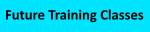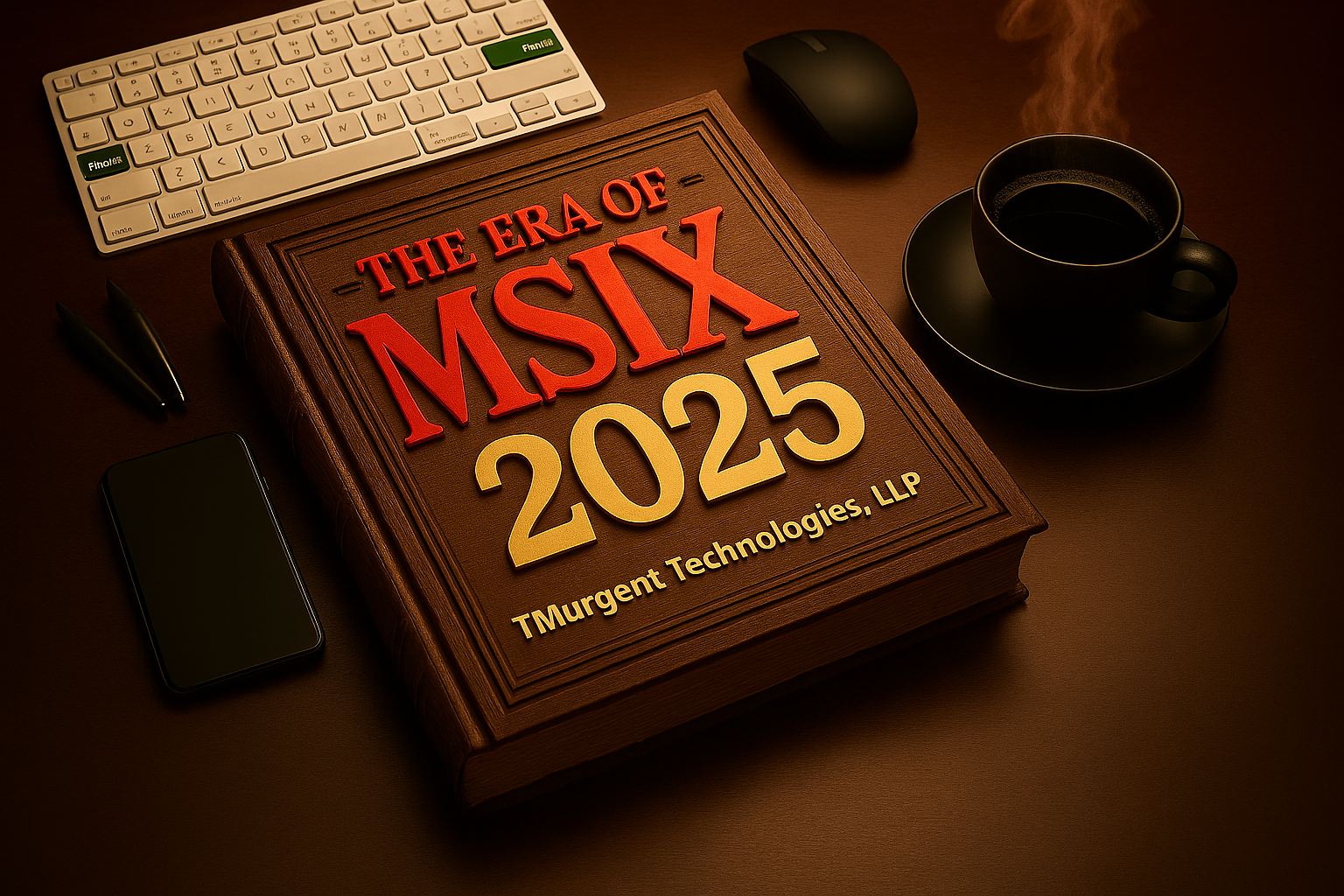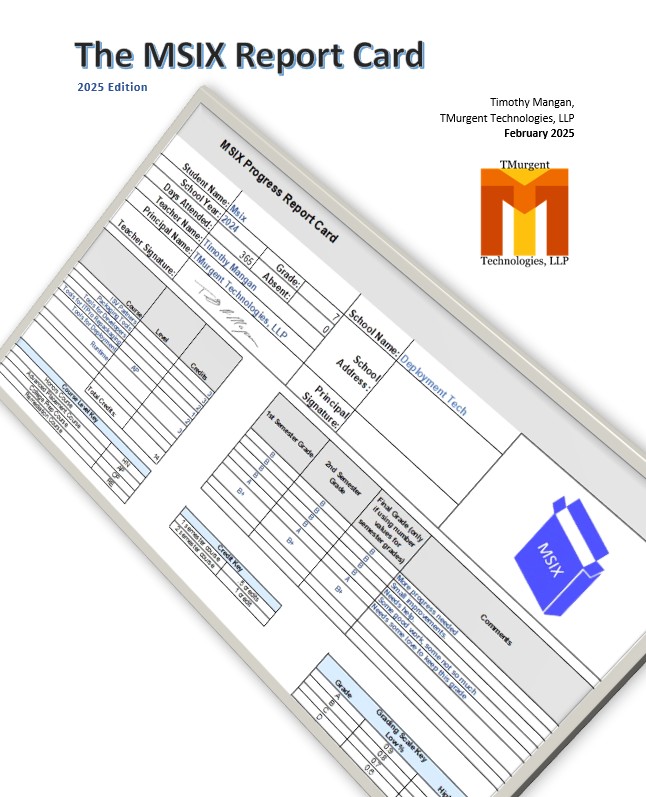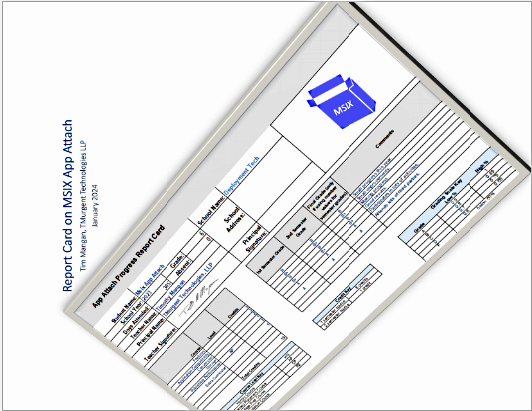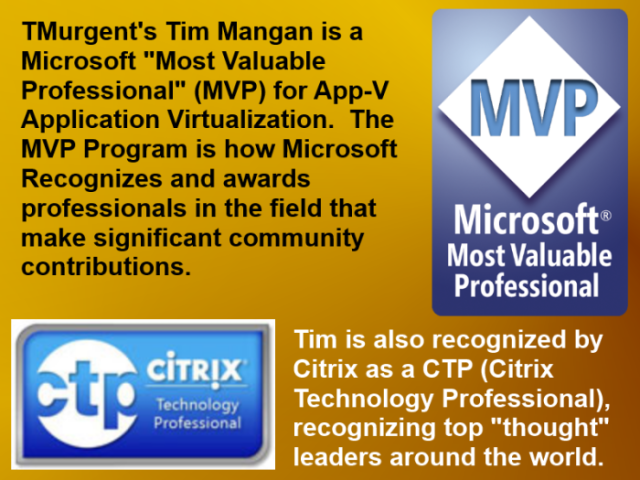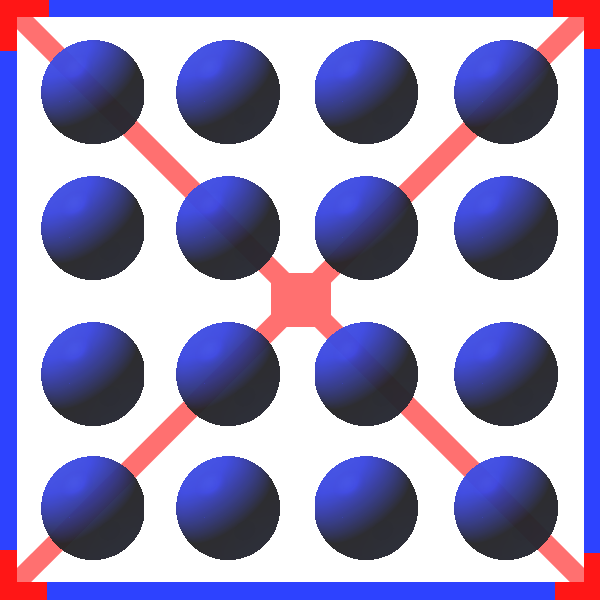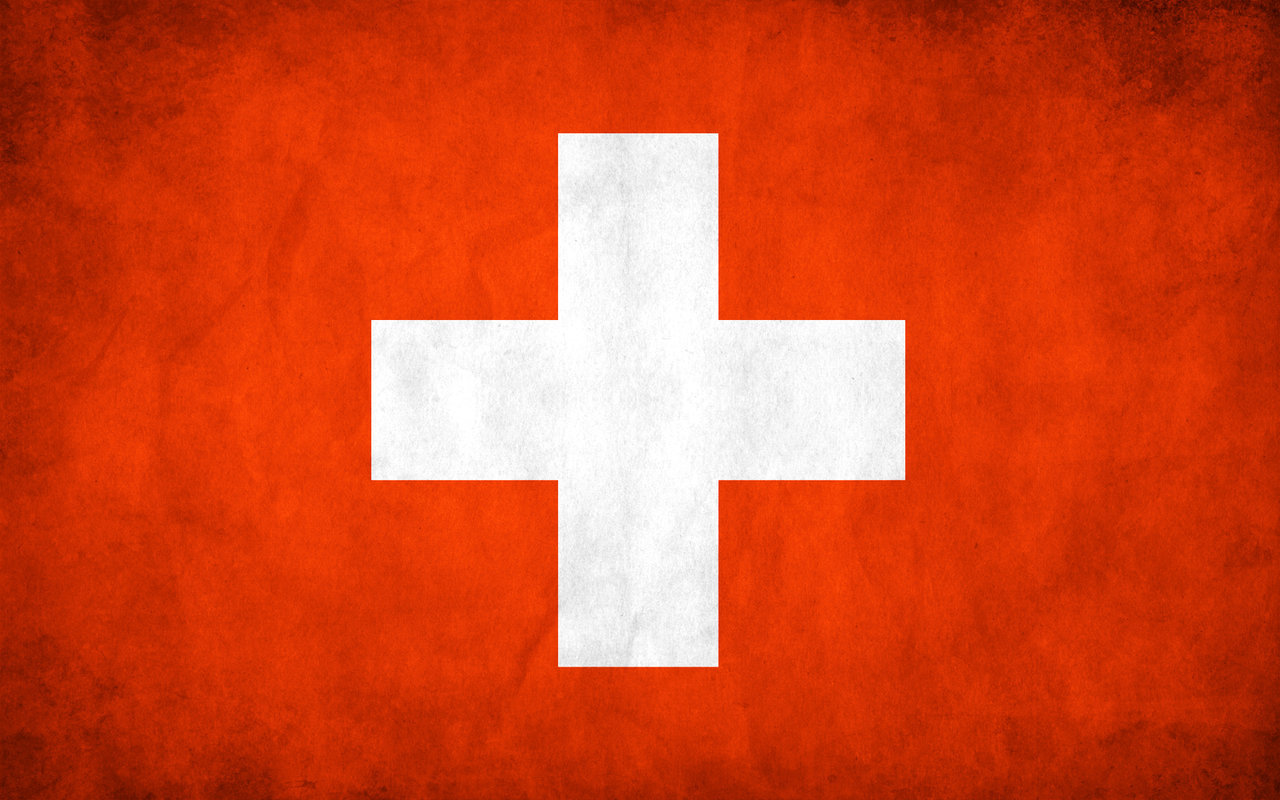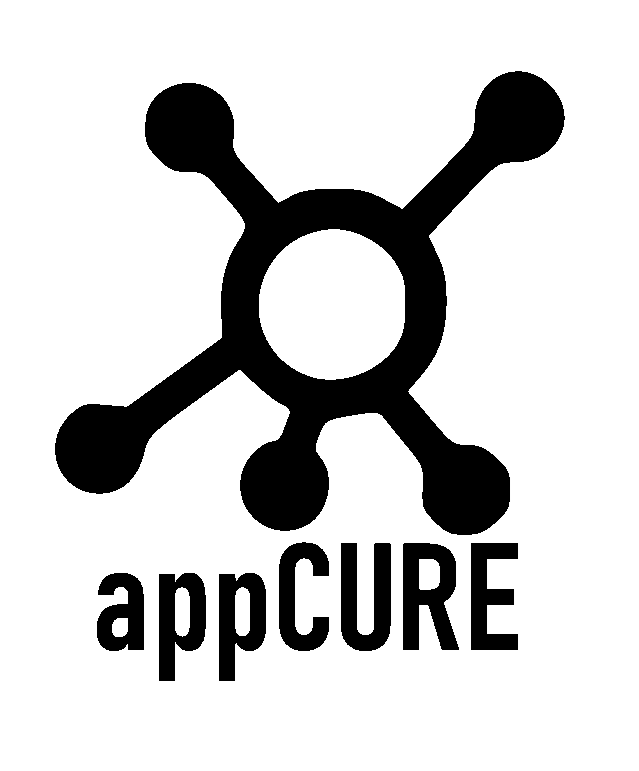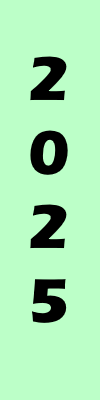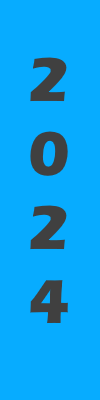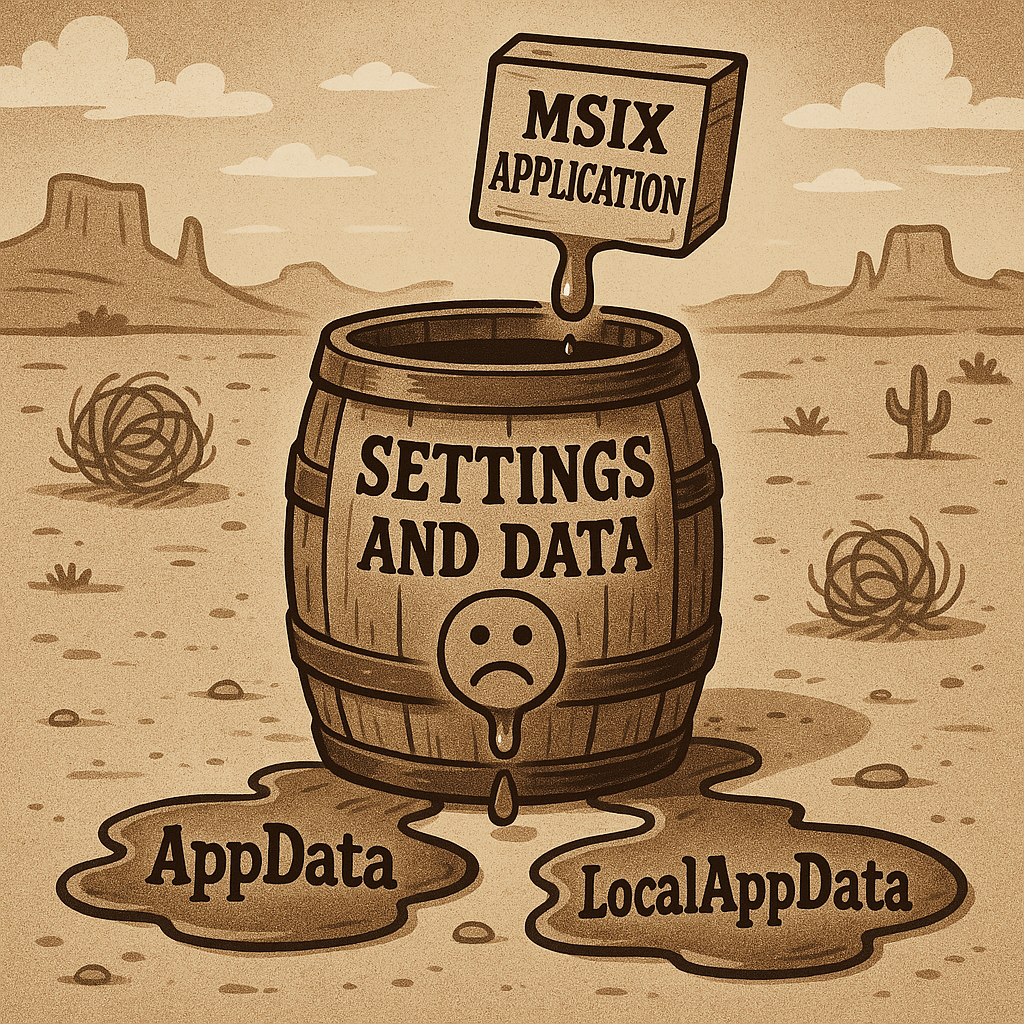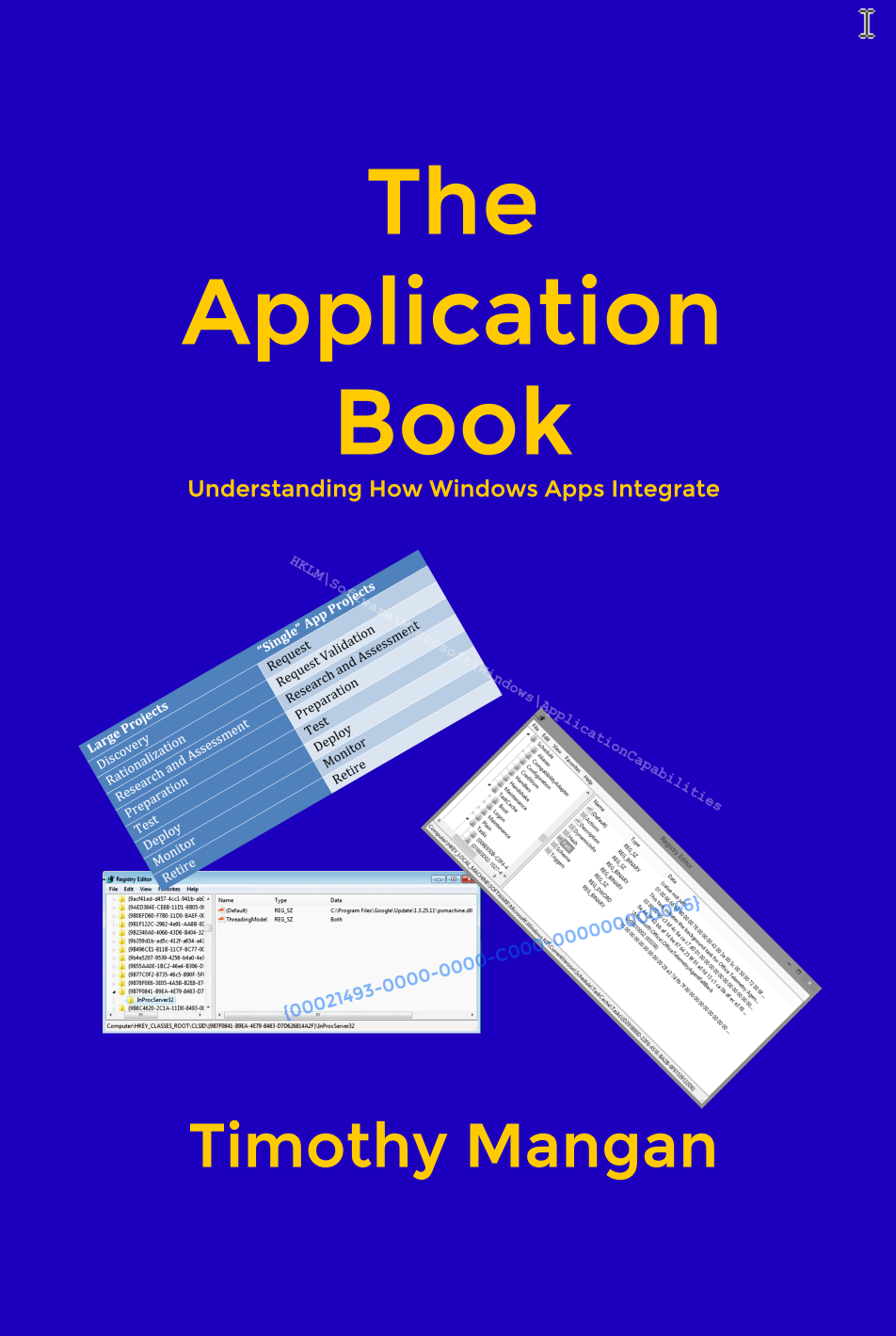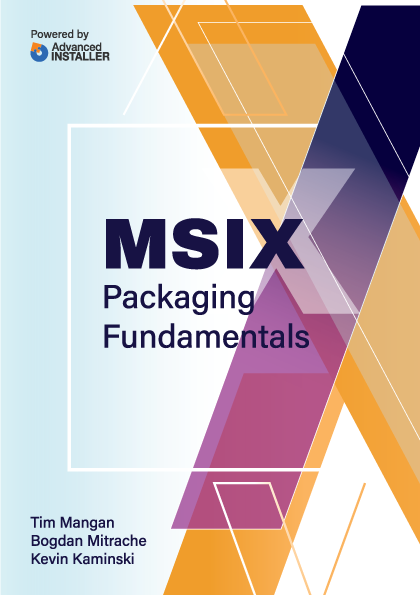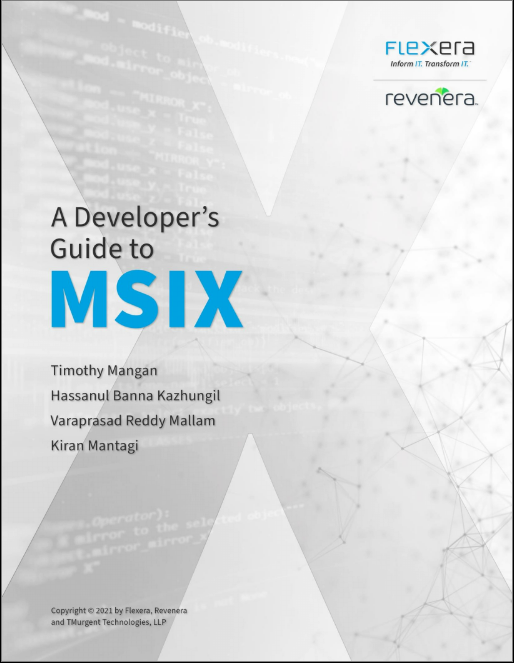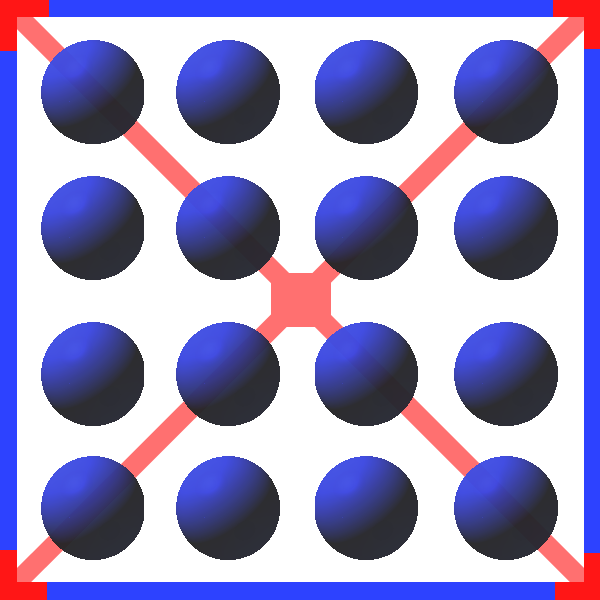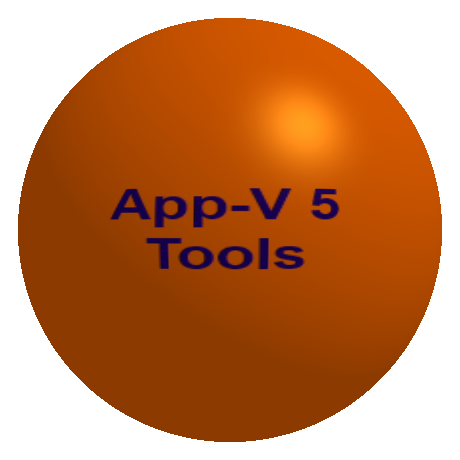Prep Kit for students taking Training Courses Remotely
TMurgent provides a mobile lab for in-person training events, but for students taking classes remotely, we have a prep kit to help you build the VMs that you need. The kit consists of:
- A short video overview describing what must be done.
- A PDF with detailed instructions.
- A link to installers for publicly available software tools used in the class.
You will be building two Windows 10 VMs. You should probably select the version of windows that you now use in production (or the next one that you plan to use shortly). The VMs can be hosted on any type of hypervisor; on your laptop/desktop or using server infrastructure. The student will need to be able to create snapshots and revert to snapshots regularly during the class.
You will receive this information some time after course registration, but well before the start of class. It is necessary that VMs be created prior to the start of class.
Pre-Event Call for Remote Training Courses
We will use GoToMeeting to connect with remote students. In the week prior to the class, the host will arrange for a call with the trainer and remote students. This short call will ensure everyone is familiar with the video tool, take care of any issues with audio quality due to feedback issues, and review that VM creation is complete.