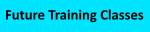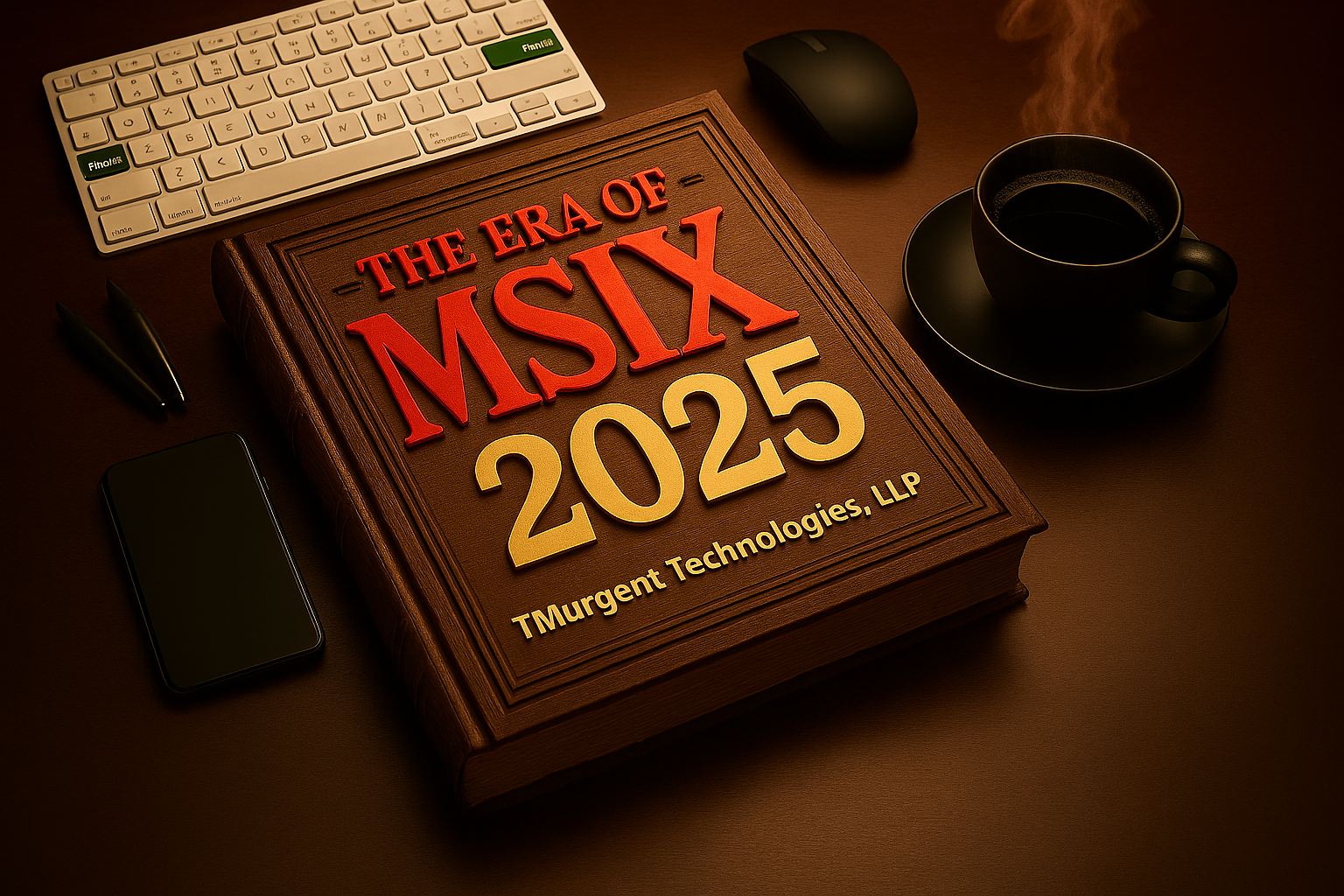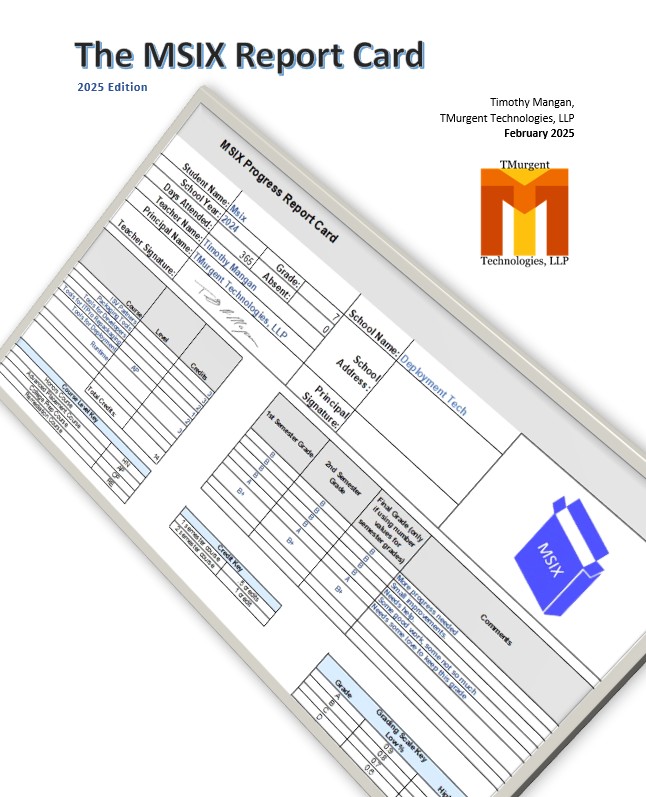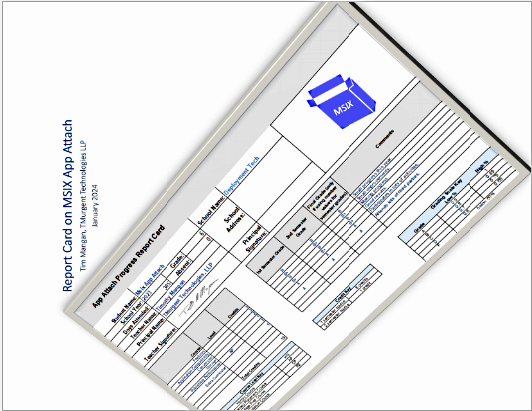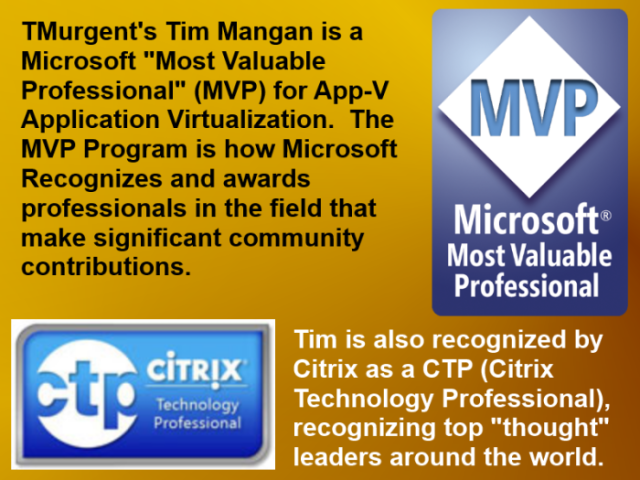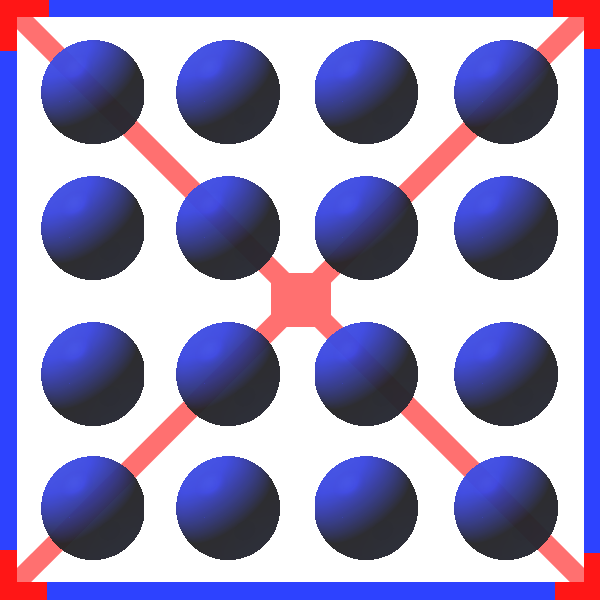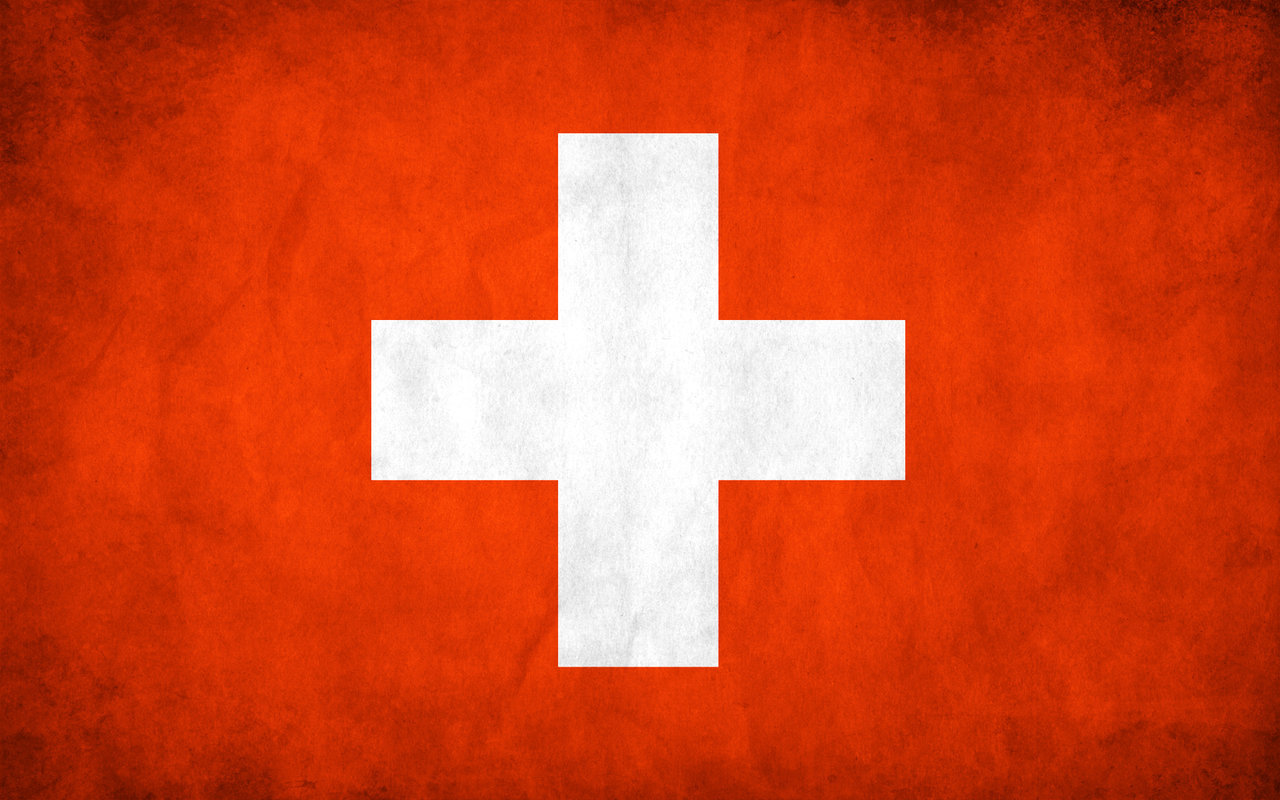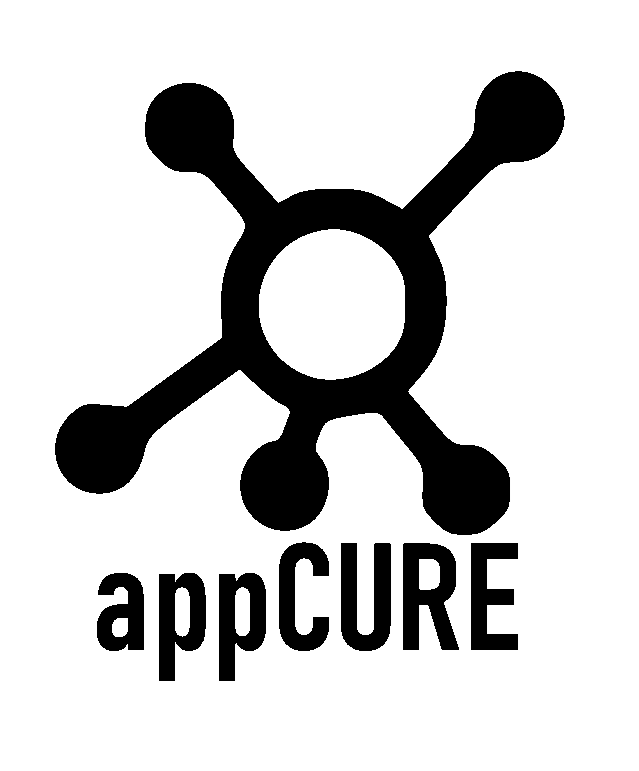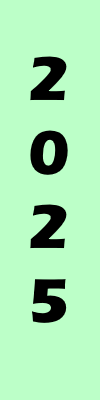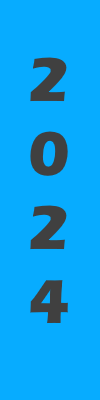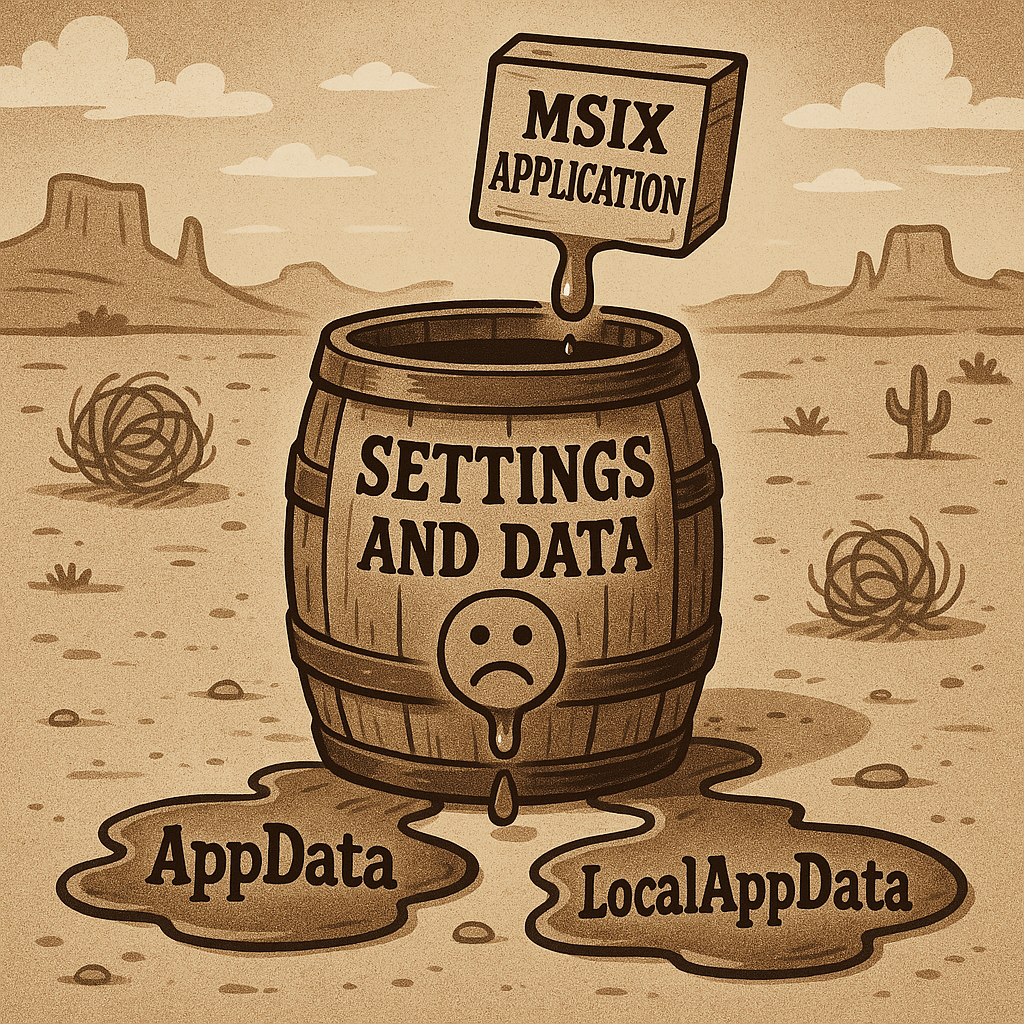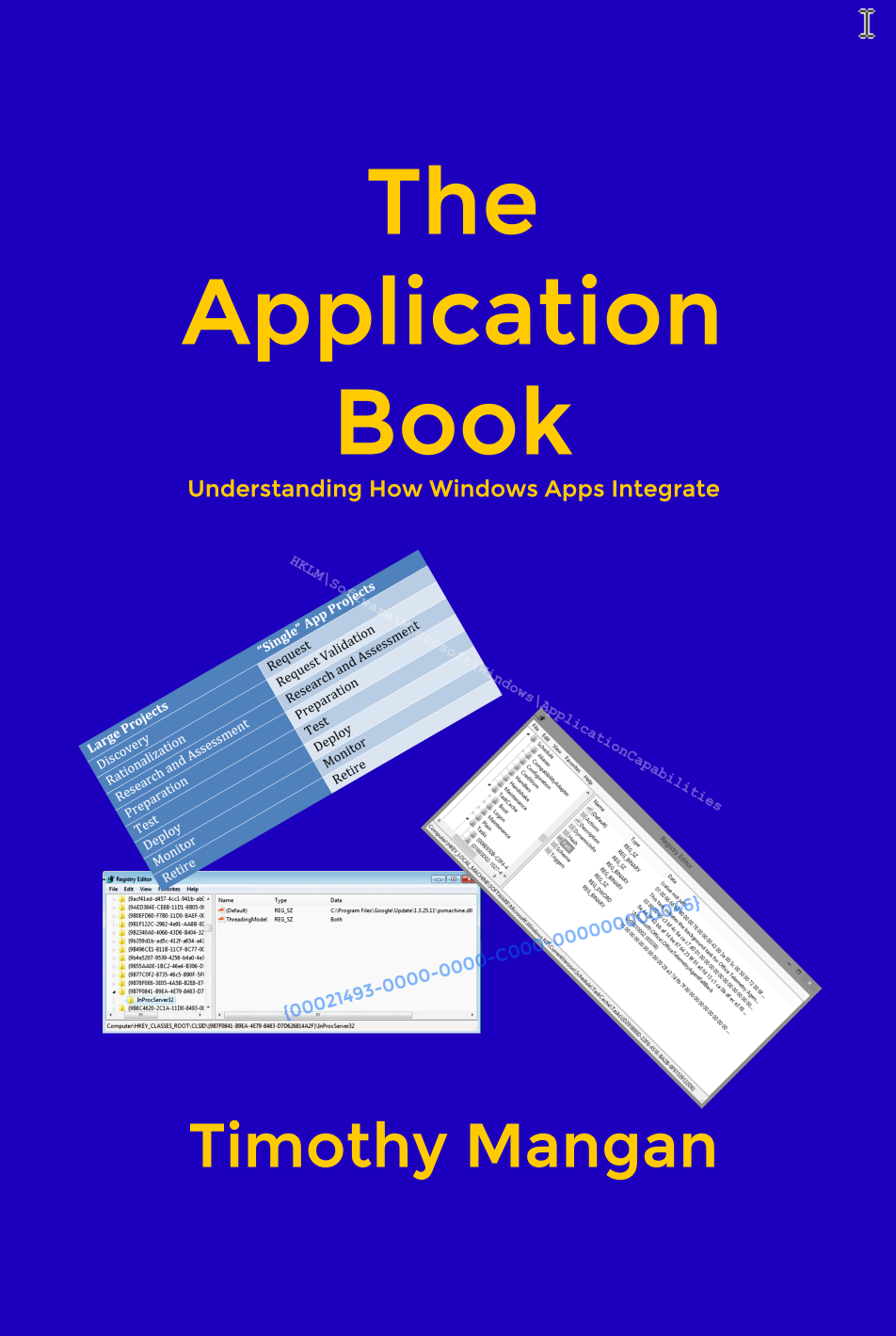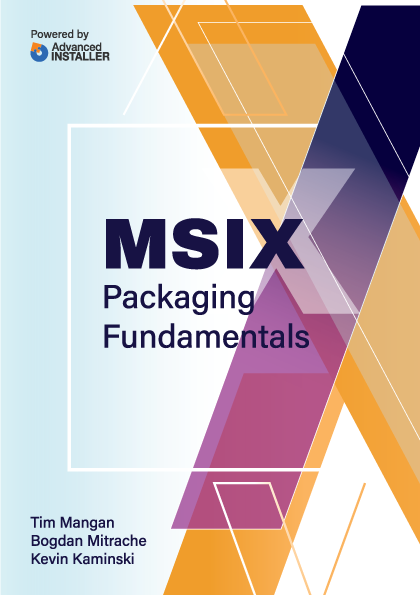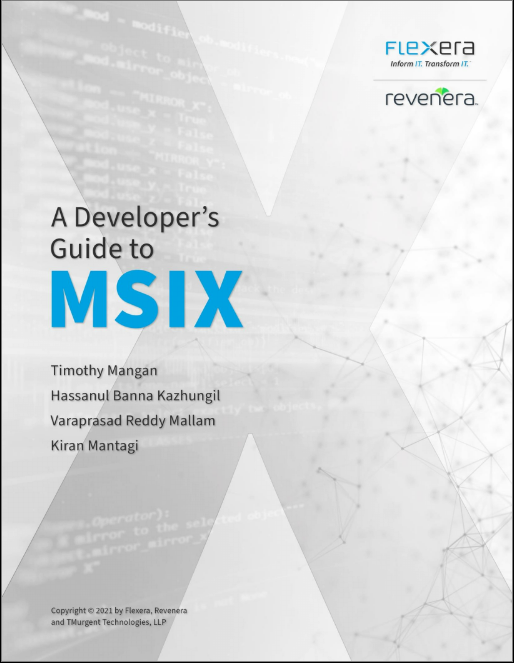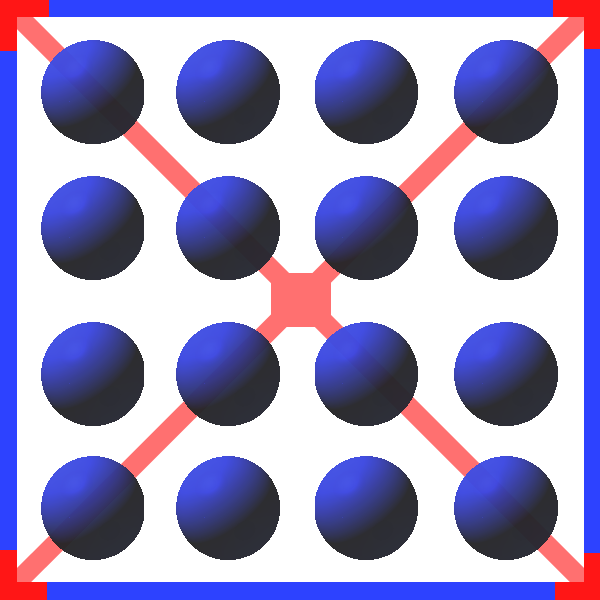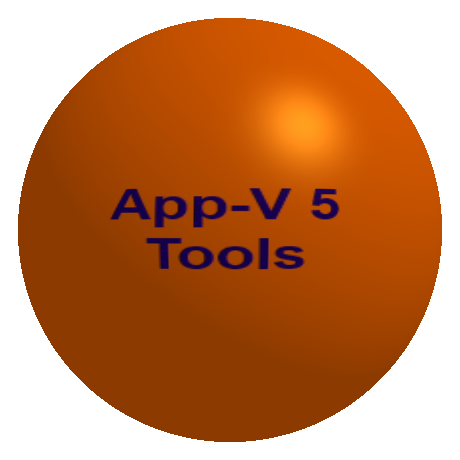The PS Results Tab
Back to tool Documentation of Tool Functions
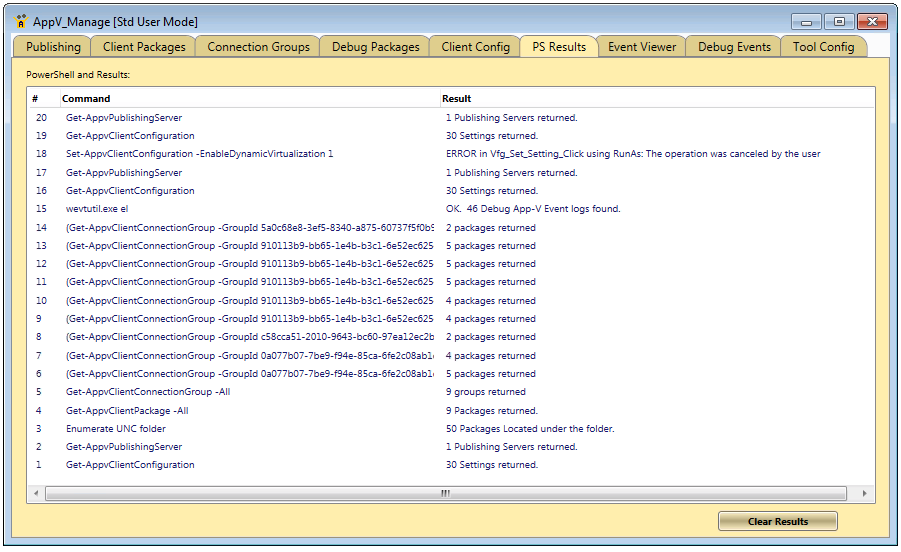
This tab contains a table that shows the PowerShell commands (plus a few other things) that are executed during the use of the tool, along with the results of the command. Most everything done is recorded here, with exception of things that occur based on a timer, or when there is a over-site in the programming of this tool.
As an example of the results, on line 18 the action was requested by a standard user and required elevation; the user cancelled the operation when prompted for credentials, generating the error shown.
You may click on the table header to resize the columns so that you can see the full command or result. The item at the top of the list is the most recent.
This is useful in troubleshooting, but also for you to learn the PowerShell so that you can type this cryptic stuff out by hand if you want.
If the user clicks the Refresh button on the Publishing Tab, or performs an action that requires an automatic refresh, there will be a line added indicating when the refresh started. The line stands out a little so it is useful in locating the line containing the action.
All of the commands run since the AppV_Manage tool was started are retained in memory. To free this memory up and clear out the list, the Clear Results button is provided.