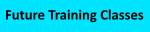TMEdit The Ultimate App-V Package Editor
To Documentation Index
Menu: Extensions: FTAs (File Type Associations)
App-V categorizes aspects of an applications installation into a set of "Extensions", each of which require special processing either during app deployment or during the virtual app runtime.
File Type Associations are an externally exposed extension that affects the external OS during App-V Publishing. This allows an end-user, from the copy of Windows Explorer that is running their desktop or is in "File Manager" mode and is outside of the virtual environment, to start virtual applications, shell integrations, and shell extensions. While the App-V package captures the registry based items for FTAs laid down by the installer, it collects the essence of the FTA in the attributes of the virtual FTA extension. Most importantly, this essence (intentionally) looses knowledge as to whether the FTA was laid down for all users or just the current user. Instead, App-V will deploy this FTA extension on the bases of the type of publishing performed (to a named user or device, aka "global" publishing).
You can to the following for an FTA:
- View the FTAs. You may see more FTAs in the list here than appear in the Sequencer GUI. The GUI only exposes FTAs captured that are set for a packaged app to become the default for that filetype. The extension definition, and associated ProgID (if defined), and Icon (if defined) are also shown.
- Disable an FTA. If you uncheck the "Enable Pub" checkbox it disables publishing of the FTA. We use disable instead of delete as it leaves open the possibility of re-enabling by editing the external deployment or user config xml file.
- Modify the FTA Extension or ProdId parameters. We made most of the fields editable.
- Support to modify the ICON is not provided.
- Support to add a new FTA is not provided.