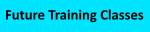| Type: | Free | ||
| Version: | N/A | Updated: | Oct 8, 2017 |
A list of known VC Runtime version numbers and installers, including mapping to KBs. This is a really useful mapping for when you catch one of these in your package; you can use it to figure out exactly what the prerequisite is. See this blog article for explanation.
Except where indicated, these are incompatible with App-V 4 packages. Those indicated as incompatible also don't work on App-V 5 inside the package, in which case (by default) the sequencer will detect these incompatible versions and automatically install them on the App-V client by extracting them from the package when published. You can override that behavior via sequencer option on the package, but it would be better to just keep them out of the package.
There is a good security reason to keep these out of the package as well. Several versions have known vulnerabilities, and are fixed in security updates.
When you sequence a package and see a VC Runtime file, grab the version string and consult these tables to find the exact installer that you need to use external to the package.
SEE ALSO: MSXML Runtime Versions.
Visual Studio DotNet 2002/2003
VS 2002/2003 Files are primarily in the C:\Windows\system32 subfolders; look for files with names like C:\Windows\system32\mfc7[#]*.dll, where 70 is the VS 2002 version and 71 is the VS 2003 version. These dlls should be compatible with App-V.
| Common Name | Source | KB | Security Bulletin | Install File version | Install File Signature Date | Add/Remove Name/Version | File Version | Notes | Known to Remove | Known to Leave |
| VS 2002 | unknown | none | none | 7.0.94666.0 dated 1/5/2002 | The older runtimes are "non managed" dlls, which means they are not DotNet and are just placed in the folder. These dlls are compatible with App-V and do not require special treatment when sequencing. | |||||
| VS DotNet 2002 MFC70.dll Security Update | x86 = https://www.microsoft.com/en-us/download/confirmation.aspx?id=6430 | KB924641 | MS07-012 | 1.0.1455.4238 | 11/6/2006 | The older runtimes are "non managed" dlls, which means they are not DotNet and are just placed in the folder. These dlls are compatible with App-V and do not require special treatment when sequencing. This installer is an exe that requires the previous version to patch. |
||||
| VS DotNet 2002 Service Pack 1 MFC70.dll Security Update | x86 = https://www.microsoft.com/en-us/download/details.aspx?id=3644 | KB924642 | MS07-012 | 1.0.1455.4228 | 11/2/2006 | The older runtimes are "non managed" dlls, which means they are not DotNet and are just placed in the folder. These dlls are compatible with App-V and do not require special treatment when sequencing. This installer is an exe that requires the previous version to patch. |
||||
| VS 2003 | unknown | none | none | 7.10.3077.0 dated 3/18/2003 | The older runtimes are "non managed" dlls, which means they are not DotNet and are just placed in the folder. These dlls are compatible with App-V and do not require special treatment when sequencing. | |||||
| VS DotNet 2003 MFC71.dll Security Update | x86 = https://www.microsoft.com/en-us/download/details.aspx?id=21440 | KB924643 | MS07-012 | 1.0.1456.4241 | 11/7/2006 | The older runtimes are "non managed" dlls, which means they are not DotNet and are just placed in the folder. These dlls are compatible with App-V and do not require special treatment when sequencing. This installer is an exe that requires the previous version to patch. |
||||
| VS DotNet 2003 SP1 MFC71.dll Security Update | x86 = https://www.microsoft.com/en-us/download/details.aspx?id=17054 | KB927696 | MS07-012 | 1.0.1473.4243 | 11/8/2006 | The older runtimes are "non managed" dlls, which means they are not DotNet and are just placed in the folder. These dlls are compatible with App-V and do not require special treatment when sequencing. This installer is an exe that requires the previous version to patch. |
VC++ 2005!
VC++ 2005 Files are primarily in the C:\Windows\winsxs subfolders; look for folders with names like C:\Windows\winsxs\x86_microsoft.vc[#].[name]_1fc8b9a1e18e3b_[version]_[lang]_[guid] or C:\Windows\winsxs\amd64_microsoft.vc[#].[name]_1fc8b9a1e18e3b_[version]_[lang]_[guid]
These dlls are not compatible with App-V.
| Common Name | Source | KB | Security Bulletin | Install File version | Install File Signature Date | Add/Remove Name/Version | File Version | Notes | Known to Remove | Known to Leave |
| VC++ 2005 | https://www.microsoft.com/en-us/download/details.aspx?id=3387 | none | none | 6.0.2900.2180 | 3/21/2006 | Visual C++ 2005 Redistributable 8.0.50727.42 | 8.0.50727.42 | 8.0.50727.4053 files and Add/Remove | ||
| VS 2005 Team Suite SP1 | https://www.microsoft.com/en-us/download/details.aspx?id=5552 | KB928957 or 926601 | none | 12/8/2006 | 1.0.260.885 | Microsoft Visual Studio 2005 Team Explorer - ENU | ||||
| VS 2005 Team Suite SP1 Update for Windows Vista | https://www.microsoft.com/en-us/download/details.aspx?id=7524 | KB929470 or 932232 | none | 2/23/2007 | 1.0.447.1242 | Microsoft Visual Studio 2005 Team Explorer - ENU | ||||
| VC++ 2005 SP1 | https://www.microsoft.com/en-us/download/details.aspx?id=5638 | none | none | 6.0.3790.0 | 2/18/2007 | Visual C++ 2005 Redistributable 8.0.56336 | 8.0.50727.762 | 8.0.50727.42 add remove only | 8.0.50727.42 file and add remove, 8.0.50727.4053 files only, 8.0.61001 files and add remove | |
| VC++ 2005 SP1 Security Update (ATL) | https://www.microsoft.com/en-us/download/details.aspx?id=14431 | KB973544 | MS09-035 | 6.0.2900.2180 | 7/19/2009 | none | 8.0.50727.762 | Doesn't seem detectable? | 8.0.50727.42 files | |
| VC++ 2005 SP1 | Required by App-V 4.6RTM and 4.6.1 Sequencer and Client, claims to be an 2005 SP1 in App-V Installer. | unknown | unknown | unknown | unknown | Visual C++ 2005 Redistributable 8.0.59193 | 8.0.50727.4053 | 8.0.50727.42 | ||
| VC++ 2005 SP1 alternative? | Version seen at one point for crt/atl; source unknown. | unknown | unknown | unknown | unknown | unknown | 8.0.50727.4927 | |||
| VC++ 2005 SP1 alternative? | Installed with App-V 4.6 SP2 & 5.0 SP2, maybe others too. | unknown | unknown | unknown | unknown | unknown | 8.0.50727.4940 | |||
| VC++ 2005 Sp1 Security Update (MFC) | https://www.microsoft.com/en-us/download/details.aspx?id=26347 Required by 4.6 SP2 and 5.0 Sequencer/Client |
KB2538242 | MS11-025 | 6.0.2900.2180 | 5/17/2011 | Visual C++ 2005 Redistributable 8.0.61001 | 8.0.50727.6195 | affects components, not just MFC | 8.0.50727.762 files; 8.0.56336 and 59193 add remove | 8.0.50727.42 files |
VC++ 2008!
VC++ 2008 Files are primarily in the C:\Program Files*\Common Files*\Microsoft Shared\VC folders; look for files with the name msdia90.dll. Security updates only replace the file.
These dlls are not compatible with App-V.
| Common Name | Source | KB | Security Bulletin | Install File version | Install File Signature Date | Add/Remove Name/Version | File Version | Notes | Known to Remove | Known to Leave |
| VC++ 2008 | x86 = https://www.microsoft.com/en-us/download/details.aspx?id=29 x64 = https://www.microsoft.com/en-us/download/details.aspx?id=15336 |
9.0.21022.8 | 11/7/2007 | Visual C++ 2008 Redistributable x86 9.0.21022 | 9.0.21002.8 | |||||
| VS 2008 SP1 | x86 = https://www.microsoft.com/en-us/download/details.aspx?id=10986 x64 = < a href="https://www.microsoft.com/en-us/download/details.aspx?id=2092" target="_blank">https://www.microsoft.com/en-us/download/details.aspx?id=2092 |
KB945140 | none | 9.0.30729.01 | 7/30/2008 | Visual Studio 2008 Setup | 9.0.30729.1 | 9.0.21002 files and add remove | ||
| VC++ 2008 SP1 | x86 = https://www.microsoft.com/en-us/download/details.aspx?id=5582 x64 = https://www.microsoft.com/en-us/download/details.aspx?id=2092 |
none | none | 9.0.30729.17 | 8/8/2008 | Visual C++ 2008 Redistributable x86 9.0.30729.17 | 9.0.30729.1 | 9.0.21002 files and add remove | ||
| VC++ 2008 x86 | from Autocad installers. May actually be SP1, Atl, CRT, MFC, OpenMP separate installers? | KB958314 | {407260FC-5FE3-430F-8716-82F15A8AD224} | 11/1/2008 | Visual C++ 2008 x96 ### Runtime | 9.0.30729.177 | ||||
| VC++ 2008 SP1 SU for ATL | Both = https://www.microsoft.com/en-us/download/details.aspx?id=11895 Included with App-V 4.6SP1 installers |
KB973552 | MS09-035 | 9.0.30729.4148 | 7/12/2009 | Visual C++ 2008 Redistributable x86 9.0.30729.4148 | 9.0.30729.4148 | security update; affects all file, not just ATL; | 9.0.21002 files and add remove; 9.0.30729.1 files and add remove | |
| VC++ 2008 SP1 alternative? | Version seen at one point for crt/atl; source unknown. | unknown | unknown | unknown | unknown | unknown | 9.0.30729.4926 | |||
| VC++ 2008 SP1 alternative? | Version seen from App-V Installers. | unknown | unknown | unknown | unknown | unknown | 9.0.30729.4940 | |||
| VC++ 2008 SP1 SU for MFC | Both = hhttps://www.microsoft.com/en-us/download/details.aspx?id=26368 | KB2538243 | MS11-025 | 9.0.30729.5677 | 4/19/2011 | Visual C++ 2008 Redistributable x86 9.0.30729.6161 | 9.0.30729.6161 | security update; affects all file, not just MFC | 9.0.21002 files and add remove; 9.0.30729.1 files and add remove; 9.0.30729.4148 files and add remove |
VC++ 2010!
VC++ 2010 x86 files are primarily in C:\Windows\System32 folder on a 32-bit system or the C:\Windows\SysWOW64 folder on an x64 system ; look for files with names like C:\Windows\System32\[Name].dll, where name is something like "mfc[m]100[u]", or msvc[p,r]100.dll. There is also a msdia100.dll in the Program Files*/Common Files* area similar to 2008.
VC++ 2010 x64 files are primarily in C:\Windows\System32 folder on the 64-bit system; look for folders with names like C:\Windows\System32\[Name].dll, where name is something like "mfc[m]100[u]", or msvc[p,r]100.dll.. There is also a msdia100.dll in the Program Files*/Common Files* area similar to 2008.
These dlls should be compatible with App-V.
| Common Name | Source | KB | Security Bulletin | Install File version | Install File Signature Date | Add/Remove Name/Version | File Version | Notes | Known to Remove | Known to Leave |
| VC++ 2010 | x86 = https://www.microsoft.com/en-us/download/details.aspx?id=5555 x64 = https://www.microsoft.com/en-us/download/details.aspx?id=14632 |
none | none | 10.0.30319.1 | 3/19/2010 | Visual C++ 2010 Redistributable x86 10.0.30319 | 10.0.31319.1 | |||
| VC++ 2010 RTM SU for MFC | Both = https://www.microsoft.com/en-us/download/details.aspx?id=21576 | KB2467173 | MS11-025 | 10.0.30319.415 | 1/8/2011 | no change | 10.0.30319.415 | security update; affects all files in system folders, just, not the msdia files in common files. Installer updates x86 and x64 |
updates 10.0.31319.1 files | |
| VC++ 2010 SP1 | x86 = https://www.microsoft.com/en-us/download/details.aspx?id=8328 Required by App-V 5.0 Client/Sequencer x64 = https://www.microsoft.com/en-us/download/confirmation.aspx?id=13523 |
none | none | 10.0.40219.01 | 2/11/2011 | Visual C++ 2010 Redistributable x86 10.0.40219 | 10.0.40219.1 | updates 10.0.31319.1 files and add remove | ||
| VS 2010 SP1 | https://www.microsoft.com/en-us/download/details.aspx?id=23691 | KB983509 | none | 10.0.40219.1 | 2/22/2011 | Visual Visual Studio 2010 Service Pack 1 Setup | 10.0.40219.01 | updates 10.0.31319.1 files and add remove | ||
| VC++ 2010 SP1 SU MFC | Both = https://www.microsoft.com/en-us/download/details.aspx?id=26999 | KB2565063 | MS11-025 | 10.0.40219.325 | 6/28/2011 | Visual C++ 2010 Redistributable x86 10.0.40219 | 10.0.40219.325 | security update; affects all files in system folders, just, not the msdia files in common files. Installer updates x86 and x64 |
updates 10.0.31319.1 files and add remove |
VC++ 2012!
VC++ 2012 x86 files are primarily in C:\Windows\System32 folder on a 32-bit system or the C:\Windows\SysWOW64 folder on an x64 system ; look for files with names like like C:\Windows\System32\[name][#].dll, where name is something like "mfc[m]110[u]", or msvc[p,r]110.dll, or , or vccorlib110.dll or vc[ao]mp110.dll. In both cases, they are listed as under CSIDL_SYSTEM32 in the App-V 4 sequence editor.
VC++ 2012 x64 files are primarily in C:\Windows\System32 folder on the 64-bit system; look for files with names like like C:\Windows\System32\[name][#].dll>, where name is something like "mfc[m]110[u]", or msvc[p,r]110.dll, , or vccorlib110.dll or vc[ao]mp110.dll. These will be listed under SFT_SYSTEM32_X64 in the App-V 4 sequence editor.
These dlls should be compatible with App-V.
| Common Name | Source | KB | Security Bulletin | Install File version | Install File Signature Date | Add/Remove Name/Version | File Version | Notes | Known to Remove | Known to Leave |
| VC++ 2012 | none | none | 11.0.50727.1 | 7/27/2012 | Visual C++ 2012 Redistributable x86 11.0.50727 | 11.0.50727.1 | Vista SP3 and above only | |||
| VC++ 2012 Update 1 | 11.0.51106.1 | 11/6/2012 | Microsoft Visual C++ 2012 Redistributable (x86) - 11.0.51106 | 11.0.51106.1 | ||||||
| VC++ 2012 Update x | 6/9/2013 | Microsoft Visual C++ 2012 Redistributable (x86) - 11.0.60610 | ||||||||
| VC++ 2012 Update 4 | Both= https://www.microsoft.com/en-us/download/details.aspx?id=30679 | 11.0.610330.1 | 11/30/2013 | Microsoft Visual C++ 2012 Redistributable (x86) - 11.0.610330 | 11.0.60610.1 |
VC++ 2013!
VC++ 2013 x86 files are primarily in C:\Windows\System32 folder on a 32-bit system or the C:\Windows\SysWOW64 folder on an x64 system ; look for files with names like like C:\Windows\System32\[name][#].dll, where name is something like "mfc[m]120[u]", or msvc[p,r]120.dll, or vccorlib120.dll or vc[ao]mp120.dll. In both cases, they are listed as under CSIDL_SYSTEM32 in the App-V 4 sequence editor.
VC++ 2013 x64 files are primarily in C:\Windows\System32 folder on the 64-bit system; look for files with names like like C:\Windows\System32\[name][#].dll>, where name is something like "mfc[m]120[u]", or msvc[p,r]120.dll, , or vccorlib120.dll or vc[ao]mp120.dll. These will be listed under SFT_SYSTEM32_X64 in the App-V 4 sequence editor.
These dlls should be compatible with App-V.
| Common Name | Source | KB | Security Bulletin | Install File version | Install File Signature Date | Add/Remove Name/Version | File Version | Notes | Known to Remove | Known to Leave |
| VC++ 2013 | This is known to be a bad build that caused some floating point errors for the x64 version.. | none | none | Visual C++ 2013 Redistributable x86 and x64 | 12.0.??? | |||||
| VC++ 2013 Update | Both = https://www.microsoft.com/en-us/help/3179560/update-for-visual-c-2013-and-visual-c-redistributable-package | 2999226 | 8/18/2016 | Update for Visual C++ 2013 and Visual C++ Resitributable Package | 12.0.40660.0 |
VC++ 2015!
VC++ 2015 x86 files are primarily in C:\Windows\System32 folder on a 32-bit system or the C:\Windows\SysWOW64 folder on an x64 system ; look for files with names like like C:\Windows\System32\[name][#].dll, where name is something like "mfc[m]140[u]", or msvc[p,r]140.dll, or vccorlib140.dll or vc[ao]mp140.dll. In both cases, they are listed as under CSIDL_SYSTEM32 in the App-V 4 sequence editor.
VC++ 2015 x64 files are primarily in C:\Windows\System32 folder on the 64-bit system; look for files with names like like C:\Windows\System32\[name][#].dll>, where name is something like "mfc[m]140[u]", or msvc[p,r]140.dll, , or vccorlib140.dll or vc[ao]mp140.dll. These will be listed under SFT_SYSTEM32_X64 in the App-V 4 sequence editor.
These dlls should be compatible with App-V.
| Common Name | Source | KB | Security Bulletin | Install File version | Install File Signature Date | Add/Remove Name/Version | File Version | Notes | Known to Remove | Known to Leave |
| VC++ 2015 | Both = https://www.microsoft.com/en-us/download/details.aspx?id=48145 | none | none | 14.0.23026.0 | 6/26/2015 | Visual C++ 2015 Redistributable x86 and x64 | 14.0.23026 | |||
| VC++ 2015 Update 1 | Both = https://www.microsoft.com/en-us/download/details.aspx?id=49984 | none | none | 14.0.23506.0 | 11/6/2015 | Visual C++ 2015 Redistributable x86 and x64 Update 1 | 14.0.23506 | |||
| VC++ 2015 |
x86 = https://download.microsoft.com/download/9/b/3/9b3d2920-49f7-4e76-a55c-d72b51e44537/vc_redist.x86.exe
x64=https://download.microsoft.com/download/8/c/b/8cb4af84-165e-4b36-978d-e867e07fc707/vc_redist.x64.exe |
none | none | 14.0.23918.0 | 11/6/2015 | Visual C++ 2015 Redistributable x86 and x64 Update 2 | 14.0.23918 | |||
| VC++ 2015 Update 3 |
Both = https://www.microsoft.com/en-us/download/details.aspx?id=53587 Note: Requires certain platform updates to install on Windows 8. |
3174417 | 14.0.40660.0 | Update 3 for Visual C++ 2015 and Visual C++ Resitributable Package | 12.0.24215.1 |
VC++ 2017!
The VC++ 2017 Redistributables are a REPLACEMENT for 2015. It is not possible to have both a 2015 and 2017 version concurrently installed. Thus, keeping these inside the App-V package might be your only solution should there be an incompatibility (we don't know of any).
VC++ 2017 x86 files are primarily in C:\Windows\System32 folder on a 32-bit system or the C:\Windows\SysWOW64 folder on an x64 system ; look for files with names like like C:\Windows\System32\[name][#].dll, where name is something like "mfc[m]140[u]", or msvc[p,r]140.dll, or concrt140.dll, vccorlib140.dll, or vc[ao]mp140.dll. In both cases, they are listed as under CSIDL_SYSTEM32 in the App-V 4 sequence editor.
VC++ 2017 x64 files are primarily in C:\Windows\System32 folder on the 64-bit system; look for files with names like like C:\Windows\System32\[name][#].dll>, where name is something like "mfc[m]140[u]", or msvc[p,r]140.dll, , or concrt140.dll, or vccorlib140.dll or vc[ao]mp140.dll. These will be listed under SFT_SYSTEM32_X64 in the App-V 4 sequence editor.
These dlls should be compatible with App-V.
| Common Name | Source | KB | Security Bulletin | Install File version | Install File Signature Date | Add/Remove Name/Version | File Version | Notes | Known to Remove | Known to Leave |
| VC++ 2017 | x86 = https://go.microsoft.com/fwlink/?LinkId=746571 x64 = https://go.microsoft.com/fwlink/?LinkId=746572 |
none | none | 14.0.25325.0 | 5/25/2017 | Visual C++ 2015 Redistributable x86 and x64 | 14.0.25017.0 |
To
To view a KB with the most recent version of each VC Runtime, see https://support.microsoft.com/kb/2019667. Note that Microsoft removes older versions when this kb is updated, so it is not a complete list of all known runtime versions.